Bonus Tutorial 5: Vertical Structure of the Atmosphere#
Week 1, Day 5, Introduction to Climate Modeling
Content creators: Jenna Pearson and Brian E. J. Rose
Content reviewers: Mujeeb Abdulfatai, Nkongho Ayuketang Arreyndip, Jeffrey N. A. Aryee, Younkap Nina Duplex, Will Gregory, Paul Heubel, Zahra Khodakaramimaghsoud, Peter Ohue, Abel Shibu, Derick Temfack, Yunlong Xu, Peizhen Yang, Ohad Zivan, Chi Zhang
Content editors: Abigail Bodner, Paul Heubel, Brodie Pearson, Ohad Zivan, Chi Zhang
Production editors: Wesley Banfield, Paul Heubel, Jenna Pearson, Konstantine Tsafatinos, Chi Zhang, Ohad Zivan
Our 2024 Sponsors: CMIP, NFDI4Earth
Tutorial Objectives#
Estimated timing of tutorial: 30 minutes
Note that the previous, the present, and the subsequent tutorials contain solely Bonus content, that serves experienced participants and for later investigation of 0- and 1-dimensional models after the course. Please check out these tutorials after finishing Tutorial 7-8 successfully.
In this tutorial, you will run a one-dimensional radiative equilibrium model that predicts the global mean atmospheric temperature as a function of height. Much of the code shown here was taken from The Climate Laboratory by Brian E. J. Rose. You are encouraged to visit this website for more tutorials and background on these models.
By the end of this tutorial you will be able to:
Implement a 1-D model that predicts atmospheric temperature as a function of height using the python package
climlab.Understand how this model builds off of the energy balance models developed in the previous tutorials.
Setup#
# installations ( uncomment and run this cell ONLY when using google colab or kaggle )
# note the conda install takes quite a while, but conda is REQUIRED to properly download the
# dependencies (that are not just python packages)
# this install will restart your kernel for you, you can run the import cells and after once it has restarted.
# !pip install condacolab &> /dev/null
# import condacolab
# condacolab.install()
# !mamba install -c anaconda cftime xarray numpy &> /dev/null # for decoding time variables when opening datasets
# !mamba install -c conda-forge metpy climlab &> /dev/null
# imports
# google colab users, if you get an xarray error, please run this cell again
import xarray as xr # used to manipulate data and open datasets
import numpy as np # used for algebra/arrays
import climlab # one of the models we are using
import matplotlib.pyplot as plt # used for plotting
import metpy # used to make Skew T Plots of temperature and pressure
from metpy.plots import SkewT # plotting function used widely in climate science
import pooch
import os
import tempfile
/opt/hostedtoolcache/Python/3.11.14/x64/lib/python3.11/site-packages/climlab/radiation/cam3.py:45: UserWarning: Cannot import and initialize compiled Fortran extension, CAM3 module will not be functional.
warnings.warn('Cannot import and initialize compiled Fortran extension, CAM3 module will not be functional.')
/opt/hostedtoolcache/Python/3.11.14/x64/lib/python3.11/site-packages/climlab/convection/emanuel_convection.py:12: UserWarning: Cannot import EmanuelConvection fortran extension, this module will not be functional.
warnings.warn('Cannot import EmanuelConvection fortran extension, this module will not be functional.')
/opt/hostedtoolcache/Python/3.11.14/x64/lib/python3.11/site-packages/climlab/convection/simplified_betts_miller.py:110: UserWarning: Cannot import SimplifiedBettsMiller fortran extension, this module will not be functional.
warnings.warn('Cannot import SimplifiedBettsMiller fortran extension, this module will not be functional.')
Install and import feedback gadget#
Show code cell source
# @title Install and import feedback gadget
!pip3 install vibecheck datatops --quiet
from vibecheck import DatatopsContentReviewContainer
def content_review(notebook_section: str):
return DatatopsContentReviewContainer(
"", # No text prompt
notebook_section,
{
"url": "https://pmyvdlilci.execute-api.us-east-1.amazonaws.com/klab",
"name": "comptools_4clim",
"user_key": "l5jpxuee",
},
).render()
feedback_prefix = "W1D5_T5"
Figure settings#
Show code cell source
# @title Figure settings
import ipywidgets as widgets # interactive display
%config InlineBackend.figure_format = 'retina'
plt.style.use(
"https://raw.githubusercontent.com/neuromatch/climate-course-content/main/cma.mplstyle"
)
Helper functions#
Show code cell source
# @title Helper functions
def pooch_load(filelocation=None, filename=None, processor=None):
# this is different for each day
shared_location = "/home/jovyan/shared/Data/tutorials/W1D5_IntroductiontoClimateModeling"
user_temp_cache = tempfile.gettempdir()
if os.path.exists(os.path.join(shared_location, filename)):
file = os.path.join(shared_location, filename)
else:
file = pooch.retrieve(
filelocation,
known_hash=None,
fname=os.path.join(user_temp_cache, filename),
processor=processor,
)
return file
Video 1: Vertical Structure of the Atmosphere#
Submit your feedback#
Show code cell source
# @title Submit your feedback
content_review(f"{feedback_prefix}_Vertical_Structure_of_the_Atmosphere_Video")
If you want to download the slides: https://osf.io/download/dxthu/
Submit your feedback#
Show code cell source
# @title Submit your feedback
content_review(f"{feedback_prefix}_Vertical_Structure_of_the_Atmosphere_Slides")
Section 1: Setting up the Radiative Equilibrium Model Using Climlab#
The energy balance model we used earlier today was zero-dimensional, yielding only the global mean surface temperature. We might ask, is it possible to construct a similar, one-dimensional, model for an atmospheric column to estimate the global mean temperature profile (i.e., including the height/\(z\) dimension). Additionally, can we explicitly include the effects of different gases in this model, rather than just parametrizing their collective effects through a single parameter \(\tau\)? The answer is yes, we can!
This model is too complex to construct from scratch, as we did in the previous tutorials. Instead, we will use a model already available within the python package climlab.
The model we will first use is a radiative equilibrium model. Radiative equilibrium models consider different layers of the atmosphere. Each of these layers absorbs and emits radiation depending on its constituent gases, allowing the model to calculate the radiation budget for each layer as radiative energy is transferred between atmospheric layers, the Earth’s surface, and space. Radiative equilibrium is reached when each layer gains energy at the same rate as it loses energy. In this tutorial, you will analyze the temperature profile of this new model once it has reached equilibrium.
To set up this model, we will need information about some of the mean properties of the atmosphere. We are going to download water vapor data from the Community Earth System Model (CESM), a global climate model that we will go into detail on in the next tutorial, to use a variable called specific humidity. Specific humidity is the mass of water vapor per mass of a unit block of air. This is useful because water vapor is an important greenhouse gas.
filename_sq = "cpl_1850_f19-Q-gw-only.cam.h0.nc"
url_sq = "https://osf.io/c6q4j/download/"
ds = xr.open_dataset(
pooch_load(filelocation=url_sq, filename=filename_sq)
) # ds = dataset
ds
Downloading data from 'https://osf.io/c6q4j/download/' to file '/tmp/cpl_1850_f19-Q-gw-only.cam.h0.nc'.
---------------------------------------------------------------------------
HTTPError Traceback (most recent call last)
Cell In[10], line 5
1 filename_sq = "cpl_1850_f19-Q-gw-only.cam.h0.nc"
2 url_sq = "https://osf.io/c6q4j/download/"
4 ds = xr.open_dataset(
----> 5 pooch_load(filelocation=url_sq, filename=filename_sq)
6 ) # ds = dataset
7 ds
Cell In[5], line 12, in pooch_load(filelocation, filename, processor)
10 file = os.path.join(shared_location, filename)
11 else:
---> 12 file = pooch.retrieve(
13 filelocation,
14 known_hash=None,
15 fname=os.path.join(user_temp_cache, filename),
16 processor=processor,
17 )
19 return file
File /opt/hostedtoolcache/Python/3.11.14/x64/lib/python3.11/site-packages/pooch/core.py:239, in retrieve(url, known_hash, fname, path, processor, downloader, progressbar)
236 if downloader is None:
237 downloader = choose_downloader(url, progressbar=progressbar)
--> 239 stream_download(url, full_path, known_hash, downloader, pooch=None)
241 if known_hash is None:
242 get_logger().info(
243 "SHA256 hash of downloaded file: %s\n"
244 "Use this value as the 'known_hash' argument of 'pooch.retrieve'"
(...) 247 file_hash(str(full_path)),
248 )
File /opt/hostedtoolcache/Python/3.11.14/x64/lib/python3.11/site-packages/pooch/core.py:807, in stream_download(url, fname, known_hash, downloader, pooch, retry_if_failed)
803 try:
804 # Stream the file to a temporary so that we can safely check its
805 # hash before overwriting the original.
806 with temporary_file(path=str(fname.parent)) as tmp:
--> 807 downloader(url, tmp, pooch)
808 hash_matches(tmp, known_hash, strict=True, source=str(fname.name))
809 shutil.move(tmp, str(fname))
File /opt/hostedtoolcache/Python/3.11.14/x64/lib/python3.11/site-packages/pooch/downloaders.py:221, in HTTPDownloader.__call__(self, url, output_file, pooch, check_only)
219 try:
220 response = requests.get(url, timeout=timeout, **kwargs)
--> 221 response.raise_for_status()
222 content = response.iter_content(chunk_size=self.chunk_size)
223 total = int(response.headers.get("content-length", 0))
File /opt/hostedtoolcache/Python/3.11.14/x64/lib/python3.11/site-packages/requests/models.py:1026, in Response.raise_for_status(self)
1021 http_error_msg = (
1022 f"{self.status_code} Server Error: {reason} for url: {self.url}"
1023 )
1025 if http_error_msg:
-> 1026 raise HTTPError(http_error_msg, response=self)
HTTPError: 500 Server Error: Internal Server Error for url: https://osf.io/download/c6q4j
# the specific humidity is stored in a variable called Q
ds.Q
ds.time
However, we want an annual average profile:
# take global, annual average using a weighting (ds.gw) that is calculated based on the model grid - and is similar, but not identical, to a cosine(latitude) weighting
weight_factor = ds.gw / ds.gw.mean(dim="lat")
Qglobal = (ds.Q * weight_factor).mean(dim=("lat", "lon", "time"))
# print specific humidity profile
Qglobal
Now that we have a global mean water vapor profile, we can define a model that has the same vertical levels as this water vapor data.
# use 'lev=Qglobal.lev' to create an identical vertical grid to water vapor data
mystate = climlab.column_state(lev=Qglobal.lev, water_depth=2.5)
mystate
To model the absorption and emission of different gases within each atmospheric layer, we use the Rapid Radiative Transfer Model, which is contained within the RRTMG module. We must first initialize our model using the water vapor.
radmodel = climlab.radiation.RRTMG(
name="Radiation (all gases)", # give our model a name
state=mystate, # give our model an initial condition
specific_humidity=Qglobal.values, # tell the model how much water vapor there is
albedo=0.25, # set the SURFACE shortwave albedo
# set the timestep to one day (measured in seconds)
timestep=climlab.constants.seconds_per_day,
)
radmodel
Let’s explore this initial state. Here Ts is the initial global mean surface temperature, and Tatm is the initial global mean air temperature profile.
radmodel.state
One of the perks of using this model is its ability to incorporate the radiative effects of individual greenhouse gases in different parts of the radiation spectrum, rather than using a bulk reduction in transmission of outgoing longwave radiation (as in our previous models).
Let’s display absorber_vmr, which contains the volume mixing ratio’s of each gas used in the radiative transfer model (these are pre-defined; and do not include the water vapor we used as a model input above). The volume mixing ratio describes the fraction of molecules in the air that are a given gas. For example, \(21\%\) of air is oxygen so its volume mixing ratio is \(0.21\).
radmodel.absorber_vmr
To look at carbon dioxide ("CO2") in a more familiar unit, parts per million (by volume), we can convert and print the new value.
radmodel.absorber_vmr["CO2"] * 1e6
We can also look at all the available diagnostics of our model:
diag_ds = climlab.to_xarray(radmodel.diagnostics)
diag_ds
For example to look at \(OLR\):
radmodel.OLR
Note. the \(OLR\) is currently 0 as we have not run the model forward in time, so it has not calculated any radiation components.
Questions 1: Climate Connection#
Why do you think all gases, except ozone and water vapor, are represented by single values in the model?
Submit your feedback#
Show code cell source
# @title Submit your feedback
content_review(f"{feedback_prefix}_Questions_1")
Coding Exercises 1#
On the same graph, plot the annual mean specific humidity profile and ozone profiles.
fig, ax = plt.subplots()
# multiply Qglobal by 1000 to put in units of grams water vapor per kg of air
_ = ...
# multiply by 1E6 to get units of ppmv = parts per million by volume
_ = ...
# pressure decreases logarithmically with height in the atmosphere
# invert the axis so the largest value of pressure is lowest
ax.invert_yaxis()
# set y axis to a log scale
_ = ...
ax.set_ylabel("Pressure (hPa)")
ax.set_xlabel("Specific humidity (g/kg)")
# turn on the grid lines
_ = ...
# turn on legend
_ = ...
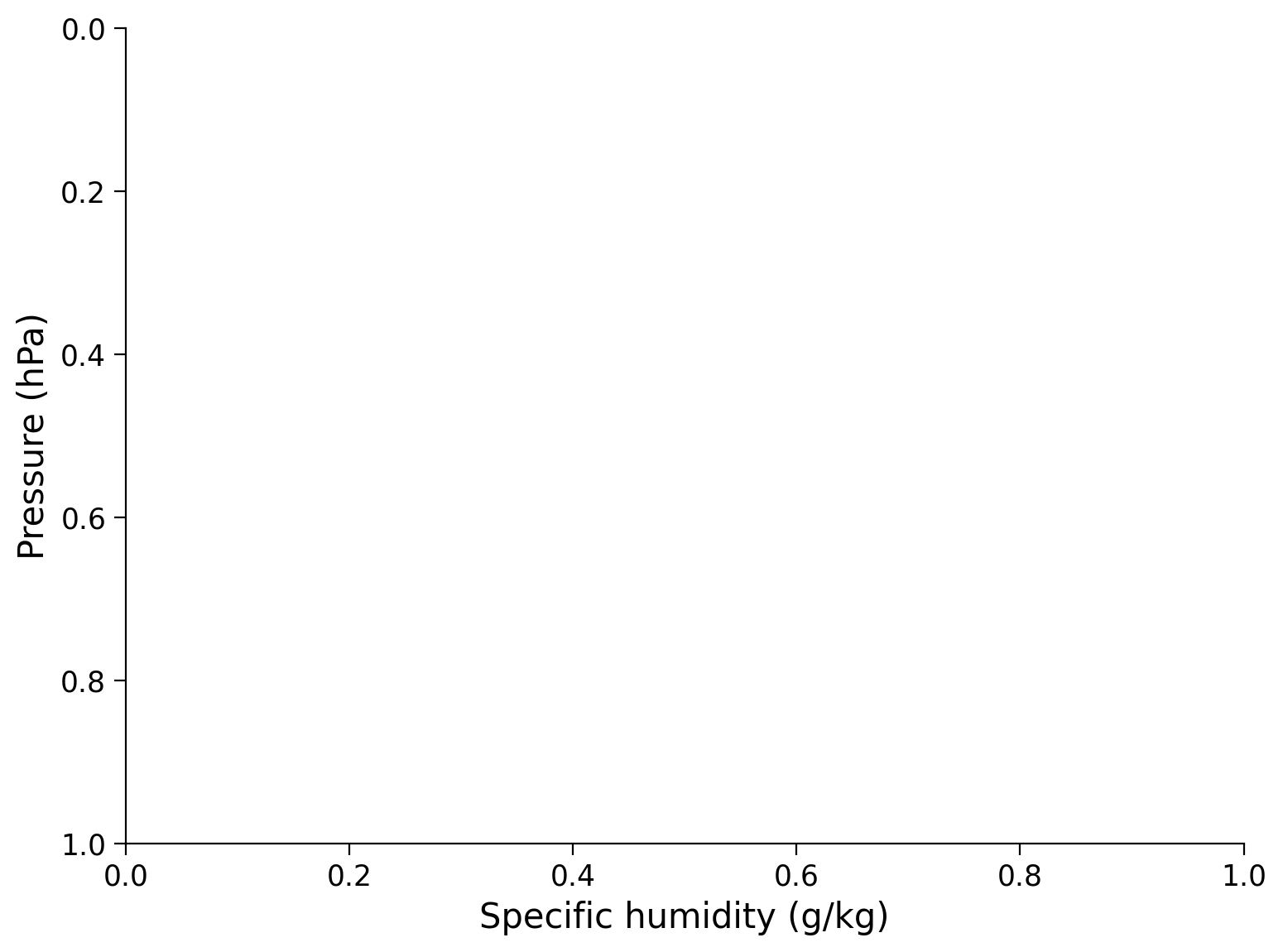
Example output:
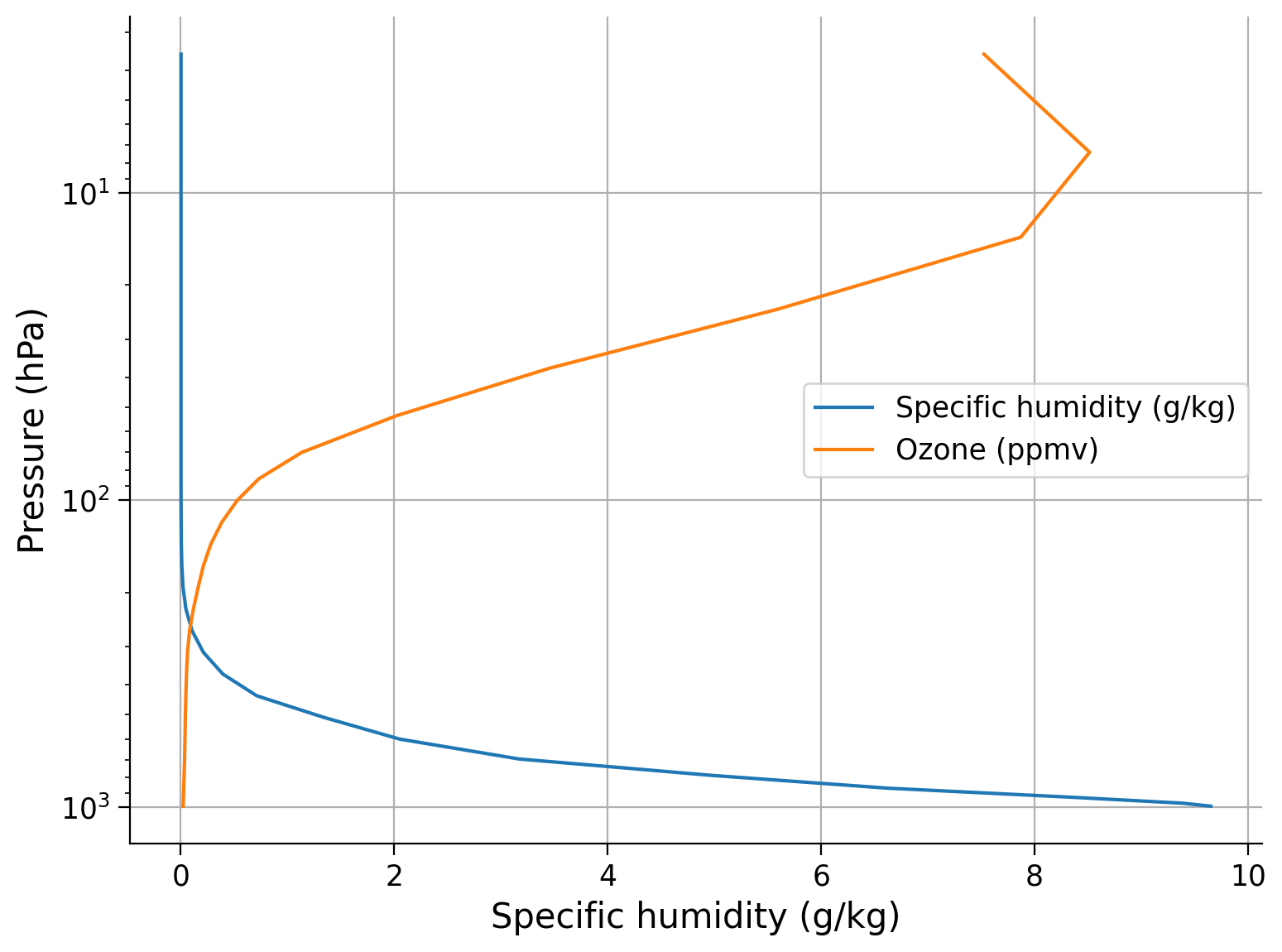
Submit your feedback#
Show code cell source
# @title Submit your feedback
content_review(f"{feedback_prefix}_Coding_Exercises_1")
Section 2: Getting Data to Compare to the Model#
Before we run our model forward, we will download a reanalysis product from NCEP to get a sense of what the real global mean atmospheric temperature profile looks like. We will compare this profile to our model runs later.
filename_ncep_air = "air.mon.1981-2010.ltm.nc"
url_ncep_air = "https://osf.io/w6cd5/download/"
ncep_air = xr.open_dataset(
pooch_load(filelocation=url_ncep_air, filename=filename_ncep_air)
) # ds = dataset
# this is the long term monthly means (note only 12 time steps)
ncep_air.air
Downloading data from 'https://osf.io/w6cd5/download/' to file '/tmp/air.mon.1981-2010.ltm.nc'.
---------------------------------------------------------------------------
HTTPError Traceback (most recent call last)
Cell In[24], line 4
1 filename_ncep_air = "air.mon.1981-2010.ltm.nc"
2 url_ncep_air = "https://osf.io/w6cd5/download/"
3 ncep_air = xr.open_dataset(
----> 4 pooch_load(filelocation=url_ncep_air, filename=filename_ncep_air)
5 ) # ds = dataset
7 # this is the long term monthly means (note only 12 time steps)
8 ncep_air.air
Cell In[5], line 12, in pooch_load(filelocation, filename, processor)
10 file = os.path.join(shared_location, filename)
11 else:
---> 12 file = pooch.retrieve(
13 filelocation,
14 known_hash=None,
15 fname=os.path.join(user_temp_cache, filename),
16 processor=processor,
17 )
19 return file
File /opt/hostedtoolcache/Python/3.11.14/x64/lib/python3.11/site-packages/pooch/core.py:239, in retrieve(url, known_hash, fname, path, processor, downloader, progressbar)
236 if downloader is None:
237 downloader = choose_downloader(url, progressbar=progressbar)
--> 239 stream_download(url, full_path, known_hash, downloader, pooch=None)
241 if known_hash is None:
242 get_logger().info(
243 "SHA256 hash of downloaded file: %s\n"
244 "Use this value as the 'known_hash' argument of 'pooch.retrieve'"
(...) 247 file_hash(str(full_path)),
248 )
File /opt/hostedtoolcache/Python/3.11.14/x64/lib/python3.11/site-packages/pooch/core.py:807, in stream_download(url, fname, known_hash, downloader, pooch, retry_if_failed)
803 try:
804 # Stream the file to a temporary so that we can safely check its
805 # hash before overwriting the original.
806 with temporary_file(path=str(fname.parent)) as tmp:
--> 807 downloader(url, tmp, pooch)
808 hash_matches(tmp, known_hash, strict=True, source=str(fname.name))
809 shutil.move(tmp, str(fname))
File /opt/hostedtoolcache/Python/3.11.14/x64/lib/python3.11/site-packages/pooch/downloaders.py:221, in HTTPDownloader.__call__(self, url, output_file, pooch, check_only)
219 try:
220 response = requests.get(url, timeout=timeout, **kwargs)
--> 221 response.raise_for_status()
222 content = response.iter_content(chunk_size=self.chunk_size)
223 total = int(response.headers.get("content-length", 0))
File /opt/hostedtoolcache/Python/3.11.14/x64/lib/python3.11/site-packages/requests/models.py:1026, in Response.raise_for_status(self)
1021 http_error_msg = (
1022 f"{self.status_code} Server Error: {reason} for url: {self.url}"
1023 )
1025 if http_error_msg:
-> 1026 raise HTTPError(http_error_msg, response=self)
HTTPError: 500 Server Error: Internal Server Error for url: https://osf.io/download/w6cd5
# need to take the average over space and time
# the grid cells are not the same size moving towards the poles, so we weight by the cosine of latitude to compensate for this
coslat = np.cos(np.deg2rad(ncep_air.lat))
weight = coslat / coslat.mean(dim="lat")
Tglobal = (ncep_air.air * weight).mean(dim=("lat", "lon", "time"))
Tglobal
Below we will define two helper funcitons to visualize the profiles output from our model with a SkewT plot. This is common way to plot atmospheric temperature in climate science, and the metpy package has a built in function to make this easier.
# to setup the skewT and plot observations
def make_skewT():
fig = plt.figure(
figsize=(9, 9)
)
skew = SkewT(fig, rotation=30)
skew.plot(
Tglobal.level,
Tglobal,
color="black",
linestyle="-",
linewidth=2,
label="Observations",
)
skew.ax.set_ylim(1050, 10)
skew.ax.set_xlim(-90, 45)
# Add the relevant special lines
# skew.plot_dry_adiabats(linewidth=1.5, label = 'dry adiabats')
# skew.plot_moist_adiabats(linewidth=1.5, label = 'moist adiabats')
# skew.plot_mixing_lines()
skew.ax.legend()
skew.ax.set_xlabel("Temperature (degC)"
#, fontsize=14
)
skew.ax.set_ylabel("Pressure (hPa)"
#, fontsize=14
)
return skew
# to add a model derived profile to the skewT figure
def add_profile(skew, model, linestyle="-", color=None):
line = skew.plot(
model.lev,
model.Tatm - climlab.constants.tempCtoK,
label=model.name,
linewidth=2,
)[0]
skew.plot(
1000,
model.Ts - climlab.constants.tempCtoK,
"o",
markersize=8,
color=line.get_color(),
)
skew.ax.legend()
skew = make_skewT()
SkewT (also known as SkewT-logP) plots are generally used for much more complex reasons than we will use here. However, one of the benefits of this plot that we will utilize is the fact that pressure decreases approximately logarithmically with height. Thus, with a logP axis, we are showing information that is roughly linear in height, making the plots more intuitive.
Section 3: Running the Radiative Equilibrium Model Forward in Time#
We can run this model over many time steps, just like the simple greenhouse model, but now we can examine the behavior of the temperature profile rather than just the surface temperature.
There is no need to write out a function to step our model forward - climlab already has this feature. We will use this function to run our model to equilibrium (i.e. until \(OLR\) is balanced by \(ASR\)).
# take a single step forward to the diagnostics are updated and there is some energy imbalance
radmodel.step_forward()
# run the model to equilibrium (the difference between ASR and OLR is a very small number)
while np.abs(radmodel.ASR - radmodel.OLR) > 0.001:
radmodel.step_forward()
# check the energy budget to make sure we are really at equilibrium
radmodel.ASR - radmodel.OLR
Now let’s can compare this to observations.
skew = make_skewT()
add_profile(skew, radmodel)
skew.ax.set_title("Pure Radiative Equilibrium")
Questions 3: Climate Connection#
The profile from our model does not match observations well. Can you think of one component we might be missing?
What effect do you think the individual gases play in determining this profile and why?
Submit your feedback#
Show code cell source
# @title Submit your feedback
content_review(f"{feedback_prefix}_Questions_3")
Coding Exercises 3#
Create a second model called ‘Radiation (no H20)’ that lacks water vapor. Then re-create the plot above, but add on this extra profile without water vapor.
# make an exact clone of our existing model
radmodel_noH2O = climlab.process_like(radmodel)
# change the name of our new model
radmodel_noH2O.name = ...
# set the water vapor profile to all zeros
radmodel_noH2O.specific_humidity *= 0.0
# run the model to equilibrium
radmodel_noH2O.step_forward()
while np.abs(radmodel_noH2O.ASR - radmodel_noH2O.OLR) > 0.01:
radmodel_noH2O.step_forward()
# create skewT plot
skew = make_skewT()
# add profiles for both models to plot
for model in [...]:
...
Example output:
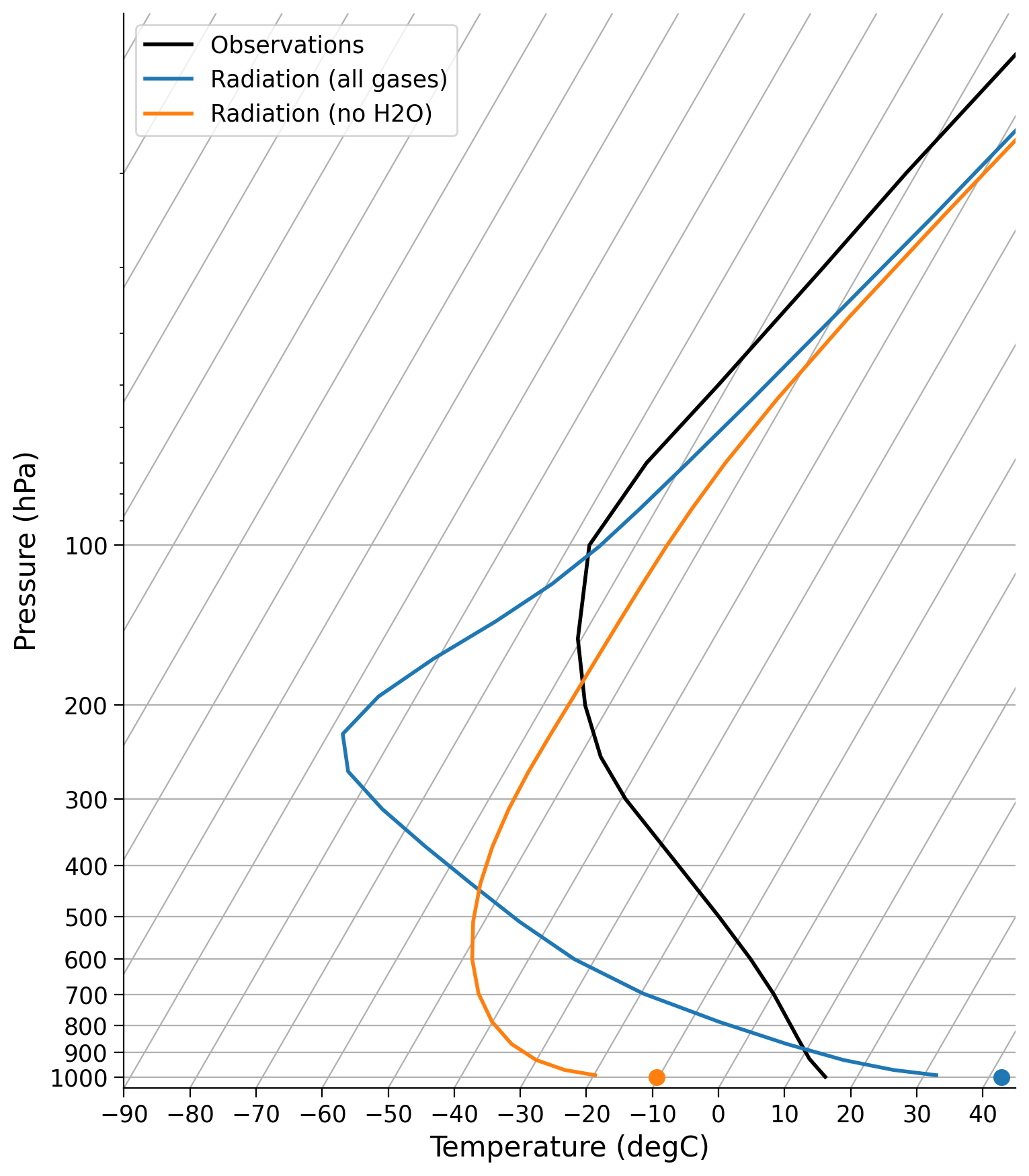
Submit your feedback#
Show code cell source
# @title Submit your feedback
content_review(f"{feedback_prefix}_Coding_Exercises_3")
Summary#
In this tutorial, you’ve learned how to use the python package climlab to construct a one-dimensional radiative equilibrium model, and run it forward in time to predict the global mean atmospheric temperature profile. You’ve also visualized these results through SkewT plots.


