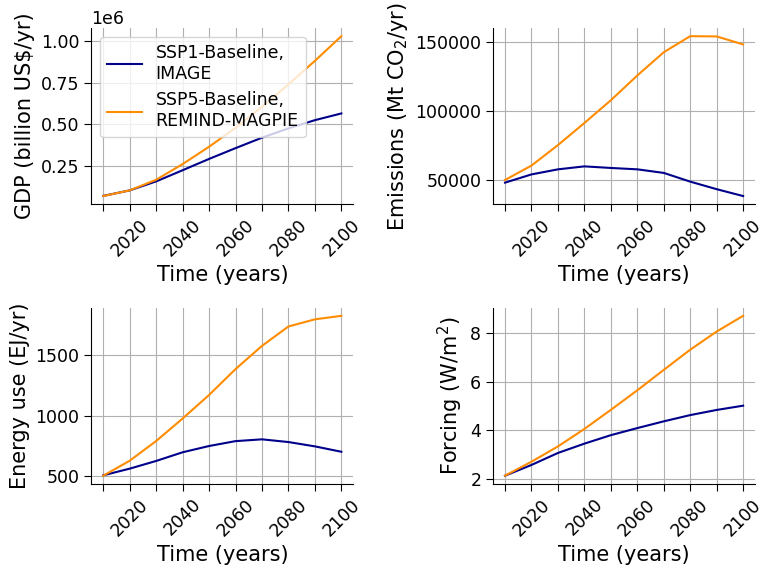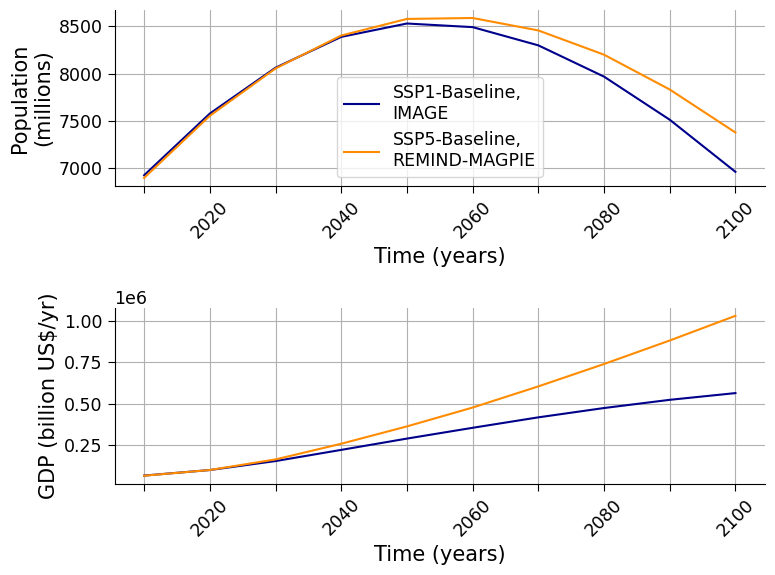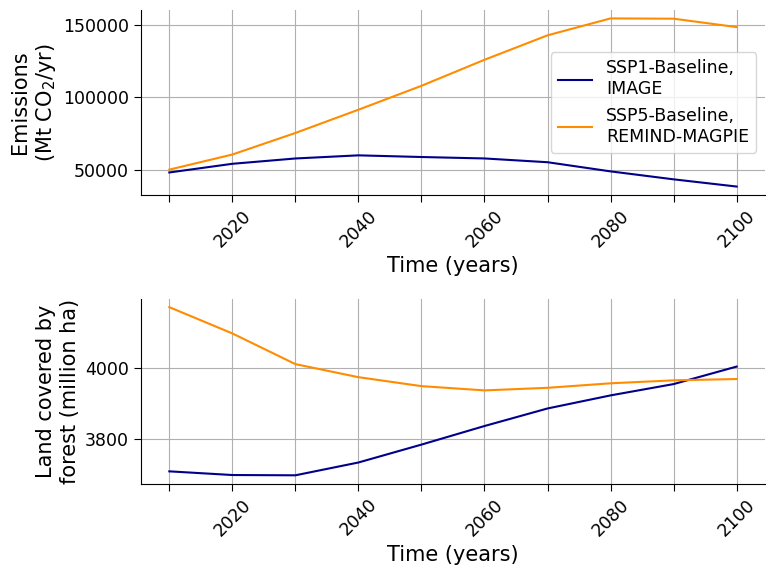Tutorial 4: The Shared Socio-economic Pathways
Week 2, Day 2: The Socioeconomics of Climate Change
Content creators: Paul Heubel, Maximilian Puelma Touzel
Content reviewers: Mujeeb Abdulfatai, Nkongho Ayuketang Arreyndip, Jeffrey N. A. Aryee, Jenna Pearson, Abel Shibu, Ohad Zivan
Content editors: Paul Heubel, Jenna Pearson, Chi Zhang, Ohad Zivan
Production editors: Wesley Banfield, Paul Heubel, Jenna Pearson, Konstantine Tsafatinos, Chi Zhang, Ohad Zivan
Our 2024 Sponsors: CMIP, NFDI4Earth
Section 1: Shared Socio-economic Pathways
In this, and the subsequent, tutorial, you will explore Integrated Assessment Models (IAMs) which are the standard class of models used to make climate change projections. IAMs couple a climate model with an economic model, allowing us to evaluate the two-way coupling between economic productivity and climate change severity. IAMs can also account for changes that result from mitigation efforts, which lessen anthropogenic emissions.
Let’s start by investigating some IAM model output.
The simulations are labeled by both the Shared Socioeconomic Pathway (SSP1, SSP2, SSP3, SSP4, and SSP5) and the forcing level (greenhouse gas forcing of 2.6, 7.0, 8.5 W/m2 etc. by 2100).
The 5 SSPS are:
SSP1: Sustainability (Taking the Green Road)
SSP2: Middle of the Road
SSP3: Regional Rivalry (A Rocky Road)
SSP4: Inequality (A Road divided)
SSP5: Fossil-fueled Development (Taking the Highway)
We select two SSPs to exemplify how these scenarios differ from each other.
To get a strong contrast, we select SSP1 and SSP5.
Let’s load the data and describe their features along a few plots.
Like in other tutorials, we provide a .csv file that is stored in the cloud and was downloaded beforehand from this IIASA database, where all data from the main simulations of the IAMs used in the IPCC reports is freely available.
Downloading data from 'https://osf.io/download/2uwr4/' to file '/tmp/SSP_IAM_V2_201811.csv'.
SHA256 hash of downloaded file: ec5b7bb804e49cf964d1028a7450cce96e6dd25f1ac9381326b2309063a93909
Use this value as the 'known_hash' argument of 'pooch.retrieve' to ensure that the file hasn't changed if it is downloaded again in the future.
<class 'pandas.core.frame.DataFrame'>
RangeIndex: 84353 entries, 0 to 84352
Data columns (total 16 columns):
# Column Non-Null Count Dtype
--- ------ -------------- -----
0 MODEL 84353 non-null object
1 SCENARIO 84353 non-null object
2 REGION 84353 non-null object
3 VARIABLE 84353 non-null object
4 UNIT 84353 non-null object
5 2005 67962 non-null float64
6 2010 83666 non-null float64
7 2020 84227 non-null float64
8 2030 84227 non-null float64
9 2040 84227 non-null float64
10 2050 84224 non-null float64
11 2060 84224 non-null float64
12 2070 84224 non-null float64
13 2080 84215 non-null float64
14 2090 84215 non-null float64
15 2100 84215 non-null float64
dtypes: float64(11), object(5)
memory usage: 10.3+ MB
We further explore our data frame by printing categories that are used to tag the numeric data.
['SSP1-19' 'SSP1-26' 'SSP1-34' 'SSP1-45' 'SSP1-Baseline' 'SSP2-19'
'SSP2-26' 'SSP2-34' 'SSP2-45' 'SSP2-60' 'SSP2-Baseline' 'SSP3-34'
'SSP3-45' 'SSP3-60' 'SSP3-Baseline' 'SSP4-26' 'SSP4-34' 'SSP4-45'
'SSP4-Baseline' 'SSP5-26' 'SSP5-34' 'SSP5-45' 'SSP5-60' 'SSP5-Baseline'
'SSP4-60' 'SSP5-19' 'SSP1-60' 'SSP4-19']
['Agricultural Demand|Crops' 'Agricultural Demand|Crops|Energy'
'Agricultural Demand|Livestock' 'Agricultural Production|Crops|Energy'
'Agricultural Production|Crops|Non-Energy'
'Agricultural Production|Livestock' 'Capacity|Electricity'
'Capacity|Electricity|Biomass' 'Capacity|Electricity|Coal'
'Capacity|Electricity|Gas']
['R5.2ASIA' 'R5.2LAM' 'R5.2MAF' 'R5.2OECD' 'R5.2REF' 'World']
['AIM/CGE' 'GCAM4' 'IMAGE' 'MESSAGE-GLOBIOM' 'REMIND-MAGPIE'
'WITCH-GLOBIOM']
['million t DM/yr' 'GW' 'billion US$2005/yr' 'Mt BC/yr' 'Mt CH4/yr'
'Mt CO/yr' 'Mt CO2/yr' 'Mt CO2-equiv/yr' 'kt N2O/yr' 'Mt NH3/yr'
'Mt NO2/yr' 'Mt OC/yr' 'Mt SO2/yr' 'Mt VOC/yr' 'EJ/yr' 'million ha'
'million' 'US$2005/t CO2' 'ppb' 'ppm' 'W/m2' '°C' 'bn tkm/yr' 'bn pkm/yr']
This file contains much data we are not interested in at the moment. To filter our example scenarios, region, and variables, we use the convenient .query() method from pandas. The VARIABLEs of interest are those we already touched on in Tutorials 1 to 3:
economic growth ('GDP|PPP'),
energy use ('Primary Energy'),
emissions ('Emissions|Kyoto Gases'),
and forcing ('Diagnostics|MAGICC6|Forcing').
As a REGION, we choose the 'World',
and our SCENARIOs are called 'SSP1-Baseline' and 'SSP5-Baseline'.
The model of choice for the former scenario is by convention 'IMAGE' and 'REMIND-MAGPIE' for the latter, respectively.
A function named get_SSPs_for_variable() applies all this generally and is hidden in the next cell. Please execute it, such that the subsequent cells can make use of it. If you are interested in its procedure and want to adjust it, don’t forget to save a copy beforehand.
Execute this cell to enable the dataframe filter function: get_SSPs_for_variable
Let’s plot our variables of interest and compare the respective features of the scenarios.
The projections in the plots you just created show changes in GDP (billion US$/yr), fossil fuel emissions (Mt CO\(_2\)/yr), energy use (EJ/yr), and forcing (W/m\(^2\)) across the two very different scenarios SSP1 and SSP5, computed at their baseline forcing level, which are each represented by a distinct color in each plot.
Our plots show that the SSP5-Baseline scenario exhibits very high levels of energy use, and emissions (due to fossil fuel exploitation), it marks the upper end of the scenarios in several dimensions (cf. Kriegler et al. (2014)).
The SSP1-Baseline scenario contrarily caps the increase of energy use by 2030, combined with other actions leading to decreasing emissions and subsequently a decreasing forcing for the second half of the century. However, economic growth continues with half the slope of SSP5-Baseline. In summary, it is the most optimistic projection: we transition to a global society of sustainability-focused growth.
Section 1.1: SSP Creation via IAMs
The underlying modeling of Integrated Assessment Models (IAMs) works roughly as follows:
All SSP projections are created by optimizing economic activity within the constraint of a given level of greenhouse gas forcing at 2100 (bottom right in the above plot). This activity drives distinct temperature changes via the emissions it produces (top right), which are inputted into a damage function to compute economic damages. These damages feedback into the economy model to limit emissions-producing economic activity (top left).
Note that we already explored these damage functions along our En-ROADS climate solution simulator in Tutorial 2.
The forcing constraint ensures the amount of emissions produced is consistent for that particular scenario. In other words, the projected temperature change under different scenarios is fed to a socioeconomic model component in order to assess the socioeconomic impacts resulting from the temperature change associated with each SSP. For examples of such impacts check out today’s Tutorial 2 and W2D4.
Not every variable in IAMs is endogenous (i.e. determined by other variables in the model). Some variables, like population or technology growth, are exogenous (i.e. variables whose time course is given to the model). In this case, the time course of, e.g., population and economic growth, are derived from simple growth models. These exogenous variables are assumed to be under our society’s control (e.g. via mitigation).
To understand how our plotted scenarios compare with all other scenarios, we first have a look at the underlying policy assumptions.
Section 1.2 Shared Climate Policy Assumptions (SPAs)
All pathways have common Shared Climate Policy Assumptions (SPAs) like
limits to how fast we can respond based on where we are now,
what kinds of policies can be implemented, and how
which constrain the modelers that create scenarios and their narratives.
Our example scenarios hence share the above SPAs and vary in their narrative:
In the hypothetical world of SSP5, no climate policies or climate impacts exist, which in other words effectively implies that the carbon price is zero (cf. Ch.3.2.1.1 of IPCC’s report on ‘Climate Change 2022: Mitigation of Climate Change’).
Section 1.3: Similarities of SSP1 and SSP5
When you compare the two scenarios, in particular, the evolution of the population and the GDP shows how similar these scenarios are in their optimistic view on the development of humanity. We all learn to get along, both within and across countries and more equal development naturally stems from population growth through well-known mechanisms like access to conception. The following figure emphasizes this.
Both GDP and population increase.
Section 1.4: Differences of SSP1 and SSP5
Major differences are visible when you contrast emissions and assume direct causation with ecosystem health. Increasing emissions then translate into decreasing ecosystem health.
Coding exercise 1.4
Choose two variables to emphasize ecosystem health differences in the SSP1 and SSP5 scenarios and assign them to vars. Then assign axis labels with the correct units for plotting to the val_name variable.
Explain to your pod why the chosen variables emphasize a difference in the scenarios and describe this difference based on your current knowledge of the narratives.
Click for solution
Example output:
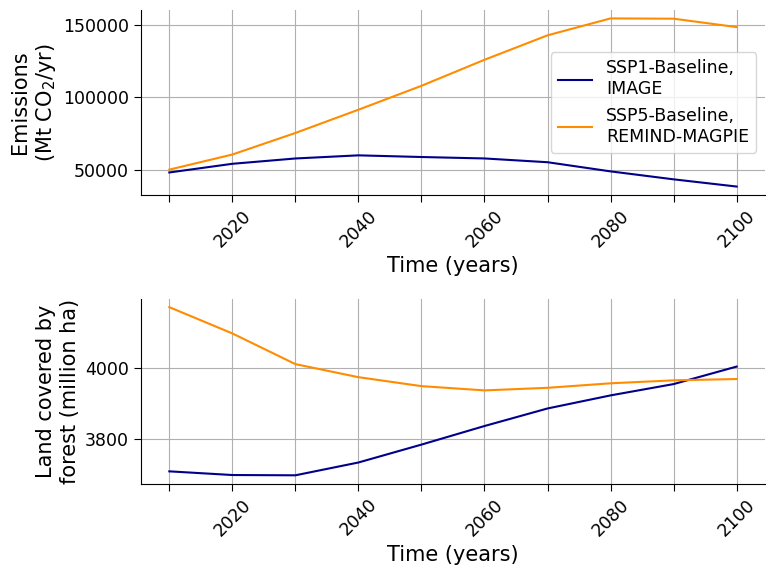
Click for solution