Tutorial 4: Testing Spatial Generalization#
Week 2, Day 4, AI and Climate Change
Content creators: Deepak Mewada, Grace Lindsay
Content reviewers: Mujeeb Abdulfatai, Nkongho Ayuketang Arreyndip, Jeffrey N. A. Aryee, Paul Heubel, Jenna Pearson, Abel Shibu
Content editors: Deepak Mewada, Grace Lindsay
Production editors: Paul Heubel, Konstantine Tsafatinos
Our 2024 Sponsors: CMIP, NFDI4Earth
Tutorial Objectives#
Estimated timing of tutorial: 20 minutes
In this tutorial, you will:
Learn the concept of within distribution generalization
Test your model’s ability on a certain type of out-of-distribution data
Setup#
# for Google Colab users uncomment this install line
# !pip install cartopy
# imports:
import matplotlib.pyplot as plt # For plotting graphs
import pandas as pd # For data manipulation
import xarray as xr
import cartopy.crs as ccrs
import cartopy.feature as cfeature
# import specific machine learning models and tools
from sklearn.model_selection import train_test_split # For splitting dataset into train and test sets
from sklearn.ensemble import RandomForestRegressor # For Random Forest Regression
Install and import feedback gadget#
Show code cell source
# @title Install and import feedback gadget
!pip3 install vibecheck datatops --quiet
from vibecheck import DatatopsContentReviewContainer
def content_review(notebook_section: str):
return DatatopsContentReviewContainer(
"", # No text prompt
notebook_section,
{
"url": "https://pmyvdlilci.execute-api.us-east-1.amazonaws.com/klab",
"name": "comptools_4clim",
"user_key": "l5jpxuee",
},
).render()
feedback_prefix = "W2D4_T4"
Figure Settings#
Show code cell source
# @title Figure Settings
import ipywidgets as widgets # interactive display
%config InlineBackend.figure_format = 'retina'
plt.style.use(
"https://raw.githubusercontent.com/neuromatch/climate-course-content/main/cma.mplstyle"
)
Helper functions#
Show code cell source
# @title Helper functions
# Load and Prepare the Data
url_Climatebench_train_val = "https://osf.io/y2pq7/download" # Dataset URL
training_data = pd.read_csv(url_Climatebench_train_val) # Load the training data from the provided URL
training_data.pop('scenario') # Drop the 'scenario' column as it's just a label and won't be passed into the model
target = training_data.pop('tas_FINAL') # Extract the target variable 'tas_FINAL' which we aim to predict
# Split the data into training and testing sets
X_train, X_test, y_train, y_test = train_test_split(training_data, target, test_size=0.2, random_state=1)
Set random seed#
Executing set_seed(seed=seed) you are setting the seed
Show code cell source
# @title Set random seed
# @markdown Executing `set_seed(seed=seed)` you are setting the seed
# Call `set_seed` function in the exercises to ensure reproducibility.
import random
import numpy as np
def set_seed(seed=None):
if seed is None:
seed = np.random.choice(2 ** 32)
random.seed(seed)
np.random.seed(seed)
print(f'Random seed {seed} has been set.')
# Set a global seed value for reproducibility
random_state = 42 # change 42 with any number you like
set_seed(seed=random_state)
Random seed 42 has been set.
Plotting functions#
Run this cell to define plotting function we will be using in this code
Show code cell source
# @title Plotting functions
# @markdown Run this cell to define plotting function we will be using in this code
def visualize_decision_tree(X_train, y_train, X_test, y_test, dt_model):
# Plot decision tree and regression
plt.figure(figsize=(10, 5))
# Plot Decision Tree
plt.subplot(1, 2, 1)
plt.scatter(X_train, y_train, color='blue', label='Training data')
plt.scatter(X_test, y_test, color='green', label='Test data')
plt.plot(np.sort(X_test, axis=0), dt_model.predict(np.sort(X_test, axis=0)), color='red', label='Model')
plt.title('Decision Tree Regression')
plt.xlabel('Feature')
plt.ylabel('Target')
plt.legend()
# Plot Decision Tree
plt.subplot(1, 2, 2)
plot_tree(dt_model, filled=True)
plt.title("Decision Tree")
plt.tight_layout()
plt.show()
def visualize_random_forest(X_train, y_train, X_test, y_test, rf_model):
num_trees = len(rf_model.estimators_)
num_cols = min(3, num_trees)
num_rows = (num_trees + num_cols - 1) // num_cols
plt.figure(figsize=(15, 6 * num_rows))
# Plot Random Forest Regression
plt.subplot(num_rows, num_cols, 1)
plt.scatter(X_train, y_train, color='blue', label='Training data')
plt.scatter(X_test, y_test, color='green', label='Test data')
plt.plot(np.sort(X_test, axis=0), rf_model.predict(np.sort(X_test, axis=0)), color='red', label='Model')
plt.title('Random Forest Regression')
plt.xlabel('Feature')
plt.ylabel('Target')
plt.legend()
# Plot Decision Trees within Random Forest
for i, tree in enumerate(rf_model.estimators_):
plt.subplot(num_rows, num_cols, i + 2)
plot_tree(tree, filled=True)
plt.title(f"Tree {i+1}")
plt.tight_layout()
plt.show()
def plot_spatial_distribution(data, col_name, c_label):
"""
Plot the spatial distribution of a variable of interest.
Args:
data (DataFrame): DataFrame containing latitude, longitude, and data of interest.
col_name (str): Name of the column containing data of interest.
c_label (str): Label to describe quantity and unit for the colorbar labeling.
Returns:
None
"""
# create a xarray dataset from the pandas dataframe
# for convenient plotting with cartopy afterwards
ds = xr.Dataset({col_name: ('points', data[col_name])},
coords={'lon': ('points', data['lon']),
'lat': ('points', data['lat'])}
)
# create geoaxes
ax = plt.axes(projection=ccrs.PlateCarree())
ax.set_extent([0.95*min(ds.lon.values), 1.05*max(ds.lon.values), 0.95*min(ds.lat.values), 1.05*max(ds.lat.values)])
# add coastlines
ax.coastlines()
ax.add_feature(cfeature.OCEAN, alpha=0.1)
# add state borders
ax.add_feature(cfeature.BORDERS, edgecolor='darkgrey')
# plot the data
p = ax.scatter(ds['lon'], ds['lat'], c=ds[col_name], cmap='coolwarm', transform=ccrs.PlateCarree())
# add a colorbar
cbar = plt.colorbar(p, orientation='vertical')
cbar.set_label(c_label)
# add a grid and labels
ax.gridlines(draw_labels={"bottom": "x", "left": "y"})
# add title
plt.title('Spatial Distribution of\n Annual Mean Anomalies\n')
plt.show()
Video 1: Testing spatial generalization#
Submit your feedback#
Show code cell source
# @title Submit your feedback
content_review(f"{feedback_prefix}_Testing_model_generalization_Video")
Submit your feedback#
Show code cell source
# @title Submit your feedback
content_review(f"{feedback_prefix}_Testing_model_generalization_Slides")
In the video, we discussed how we previously tested generalization to unseen data points from the same data distribution (i.e., same region and scenarios). Now we will see if the model generalizes to data from a new region.
Section 1: Test generalization to held-out spatial locations#
Section 1.1: Load the New Testing Data#
We will take our random forest model that was trained on data from the region in the blue box and see if it can work well using lat/lon locations that come from the red box. We already have the data from the blue box region loaded, so now we just need to load the data from the red box.

# Loading the new Spatial test data
url_spatial_test_data = "https://osf.io/7tr49/download" # location of test data
spatial_test_data = pd.read_csv(url_spatial_test_data) # Load spatial test data from the provided URL
spatial_test_data.pop('scenario') # drop the `scenario` column from the data as it is just a label, but will not be passed into the model.
spatial_test_target = spatial_test_data.pop('tas_FINAL') # extract the target variable 'tas_FINAL'
# display the prepared spatial test data
spatial_test_data
| lat | lon | tas_2015 | pr_2015 | pr90_2015 | dtr_2015 | CO2_2015 | SO2_2015 | CH4_2015 | BC_2015 | ... | CH4_2048 | BC_2048 | CO2_2049 | SO2_2049 | CH4_2049 | BC_2049 | CO2_2050 | SO2_2050 | CH4_2050 | BC_2050 | |
|---|---|---|---|---|---|---|---|---|---|---|---|---|---|---|---|---|---|---|---|---|---|
| 0 | 31.263158 | 47.5 | 1.434113 | -2.025640e-06 | -1.509236e-06 | -0.179675 | 1536.072222 | 6.686393e-08 | 0.373737 | 5.090832e-09 | ... | 0.206332 | 1.434831e-09 | 2585.223981 | 1.603985e-08 | 0.203214 | 1.398414e-09 | 2604.946519 | 1.547451e-08 | 0.200096 | 1.361996e-09 |
| 1 | 31.263158 | 50.0 | 1.620880 | -2.852703e-06 | -5.734659e-06 | 0.047719 | 1536.072222 | 6.686393e-08 | 0.373737 | 5.090832e-09 | ... | 0.206332 | 1.434831e-09 | 2585.223981 | 1.603985e-08 | 0.203214 | 1.398414e-09 | 2604.946519 | 1.547451e-08 | 0.200096 | 1.361996e-09 |
| 2 | 31.263158 | 52.5 | 1.749939 | -2.216529e-06 | -7.738655e-06 | 0.275297 | 1536.072222 | 6.686393e-08 | 0.373737 | 5.090832e-09 | ... | 0.206332 | 1.434831e-09 | 2585.223981 | 1.603985e-08 | 0.203214 | 1.398414e-09 | 2604.946519 | 1.547451e-08 | 0.200096 | 1.361996e-09 |
| 3 | 31.263158 | 55.0 | 1.975800 | -1.224600e-06 | -4.887234e-06 | -0.052649 | 1536.072222 | 6.686393e-08 | 0.373737 | 5.090832e-09 | ... | 0.206332 | 1.434831e-09 | 2585.223981 | 1.603985e-08 | 0.203214 | 1.398414e-09 | 2604.946519 | 1.547451e-08 | 0.200096 | 1.361996e-09 |
| 4 | 31.263158 | 57.5 | 1.921234 | -9.459098e-07 | -3.401928e-06 | -0.133629 | 1536.072222 | 6.686393e-08 | 0.373737 | 5.090832e-09 | ... | 0.206332 | 1.434831e-09 | 2585.223981 | 1.603985e-08 | 0.203214 | 1.398414e-09 | 2604.946519 | 1.547451e-08 | 0.200096 | 1.361996e-09 |
| ... | ... | ... | ... | ... | ... | ... | ... | ... | ... | ... | ... | ... | ... | ... | ... | ... | ... | ... | ... | ... | ... |
| 283 | 44.526316 | 57.5 | 1.708333 | 4.798176e-08 | -1.938347e-07 | -0.160063 | 1536.072222 | 6.686393e-08 | 0.373737 | 5.090832e-09 | ... | 0.530093 | 2.932431e-09 | 3231.101144 | 2.975203e-08 | 0.534263 | 2.840629e-09 | 3291.118087 | 2.854076e-08 | 0.538434 | 2.748826e-09 |
| 284 | 44.526316 | 60.0 | 1.771372 | -1.988004e-09 | -5.014728e-07 | -0.194233 | 1536.072222 | 6.686393e-08 | 0.373737 | 5.090832e-09 | ... | 0.530093 | 2.932431e-09 | 3231.101144 | 2.975203e-08 | 0.534263 | 2.840629e-09 | 3291.118087 | 2.854076e-08 | 0.538434 | 2.748826e-09 |
| 285 | 44.526316 | 62.5 | 1.868540 | 2.539734e-07 | 5.819716e-07 | -0.209741 | 1536.072222 | 6.686393e-08 | 0.373737 | 5.090832e-09 | ... | 0.530093 | 2.932431e-09 | 3231.101144 | 2.975203e-08 | 0.534263 | 2.840629e-09 | 3291.118087 | 2.854076e-08 | 0.538434 | 2.748826e-09 |
| 286 | 44.526316 | 65.0 | 1.873759 | 3.921430e-07 | 2.444069e-06 | -0.185773 | 1536.072222 | 6.686393e-08 | 0.373737 | 5.090832e-09 | ... | 0.530093 | 2.932431e-09 | 3231.101144 | 2.975203e-08 | 0.534263 | 2.840629e-09 | 3291.118087 | 2.854076e-08 | 0.538434 | 2.748826e-09 |
| 287 | 44.526316 | 67.5 | 1.801727 | 3.154160e-07 | 1.342166e-06 | -0.202478 | 1536.072222 | 6.686393e-08 | 0.373737 | 5.090832e-09 | ... | 0.530093 | 2.932431e-09 | 3231.101144 | 2.975203e-08 | 0.534263 | 2.840629e-09 | 3291.118087 | 2.854076e-08 | 0.538434 | 2.748826e-09 |
288 rows × 150 columns
When we plot the temperature distribution over space, we can see that this dataset has a different range of latitude and longitude values than the initial dataset. We use a plotting function plot_spatial_distribution() that you completed in Coding Exercise 1.4 of Tutorial 1 that can be found in the plotting function of the Setup section.
# plot spatial distribution of temperature anomalies for 2015
col_name = 'tas_2015'
c_label = 'Temperature (K) in 2015'
plot_spatial_distribution(spatial_test_data, col_name, c_label)
/opt/hostedtoolcache/Python/3.11.14/x64/lib/python3.11/site-packages/cartopy/io/__init__.py:241: DownloadWarning: Downloading: https://naturalearth.s3.amazonaws.com/50m_physical/ne_50m_ocean.zip
warnings.warn(f'Downloading: {url}', DownloadWarning)
/opt/hostedtoolcache/Python/3.11.14/x64/lib/python3.11/site-packages/cartopy/io/__init__.py:241: DownloadWarning: Downloading: https://naturalearth.s3.amazonaws.com/50m_cultural/ne_50m_admin_0_boundary_lines_land.zip
warnings.warn(f'Downloading: {url}', DownloadWarning)
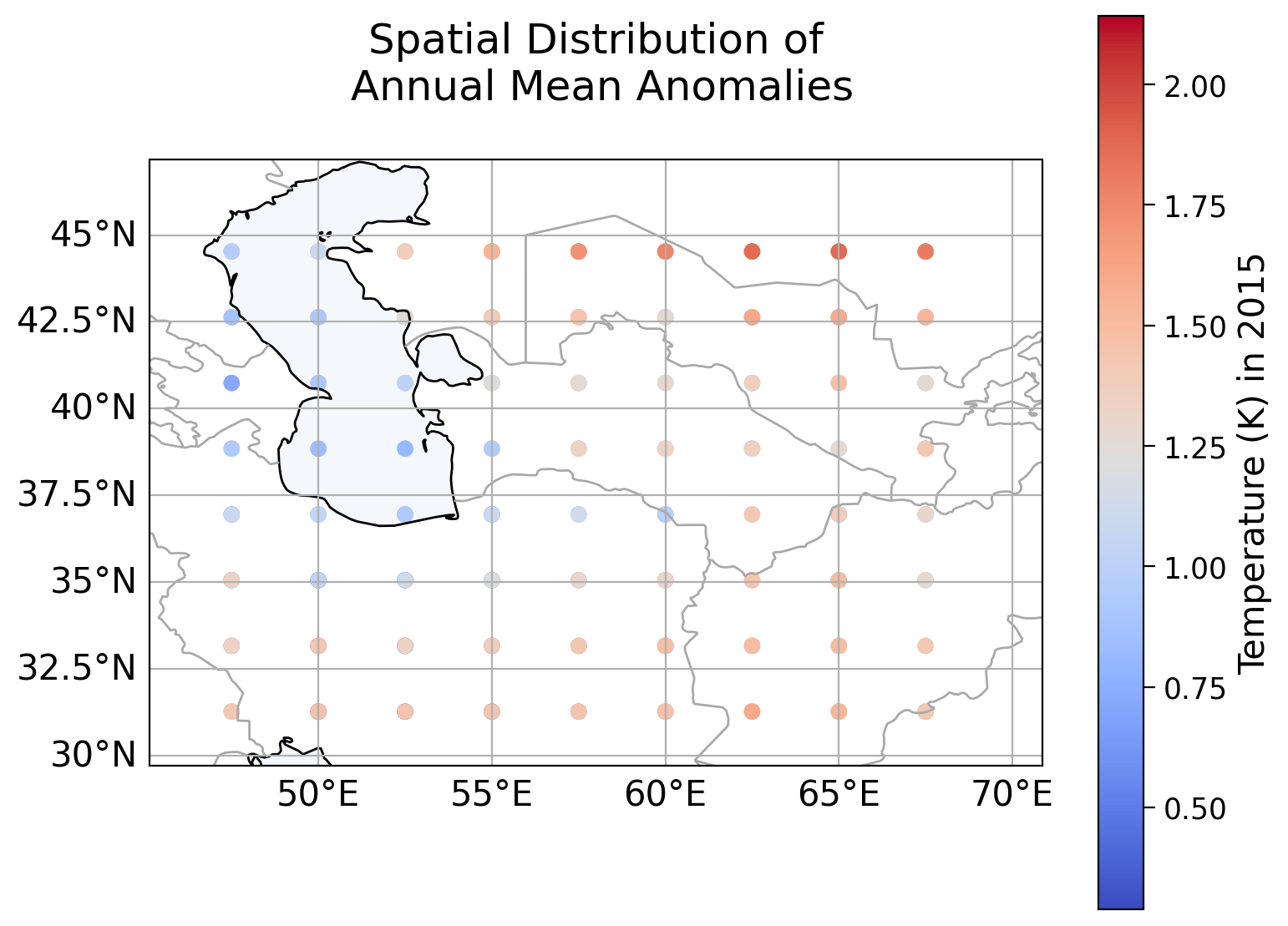
Section 1.2: Evaluate the model#
We’ve been playing around with the random forest model parameters. To make sure we know what model we are evaluating, let’s train it again here on the training data specifically with n_estimators = 80 and max_depth = 50.
rf_regressor = RandomForestRegressor(random_state=42, n_estimators=80, max_depth=50)
# Train the model on the training data
rf_regressor.fit(X_train, y_train)
train_score = rf_regressor.score(X_train,y_train)
test_score = rf_regressor.score(X_test,y_test)
print( "Training Set Score : ", train_score)
print( " Test Set Score : ", test_score)
Training Set Score : 0.9851398200189477
Test Set Score : 0.8937591525356053
Now that the model has been trained on data from the blue box region, let’s test how well it performs on data from the red box region
spatial_test_score = rf_regressor.score(spatial_test_data,spatial_test_target)
print( "Spatial Test Data Score : ", spatial_test_score)
Spatial Test Data Score : 0.38290265643639954
Now it is your turn: Make a scatter plot of the predicted vs true 2050 temperature values for this data, like you did in the last tutorials.
Coding Exercise 1.2: Scatter Plot for Spatial data#
In this exercise implement the scatter_plot_predicted_vs_true() function to evaluate the performance of a pre-trained Random Forest regressor model on a new emissions scenario and create a scatter plot of predicted vs. true temperature values.
def scatter_plot_predicted_vs_true(spatial_test_data, true_values):
"""Create a scatter plot of predicted vs true temperature values.
Args:
spatial_test_data: Test features.
true_values (ndarray): True temperature values.
Returns:
None
"""
# make predictions using the random forest regressor
spatial_test_predicted = rf_regressor.predict(spatial_test_data)
spatial_test_score = rf_regressor.score(spatial_test_data, true_values)
print("\nSpatial Test Data Score:", spatial_test_score)
# implement plt.scatter() to compare predicted and true temperature values
_ = ...
# implement plt.plot() to plot the diagonal line y=x
_ = ...
# aesthetics
plt.xlabel('Predicted Temperatures (K)')
plt.ylabel('True Temperatures (K)')
plt.title('Annual mean temperature anomaly')
# add a caption with adjusted y-coordinate to create space
caption_text = 'The anomalies are calculated by subtracting the annual means of the pre-industrial scenario from \nthe annual means of the respective scenario.'
plt.figtext(0.5, -0.03, caption_text, ha='center', fontsize=10) # Adjusted y-coordinate to create space
plt.legend(loc='upper left')
plt.show()
# test your function
_ = scatter_plot_predicted_vs_true(spatial_test_data,spatial_test_target)
Spatial Test Data Score: 0.38290265643639954
/tmp/ipykernel_128555/2175378012.py:31: UserWarning: No artists with labels found to put in legend. Note that artists whose label start with an underscore are ignored when legend() is called with no argument.
plt.legend(loc='upper left')
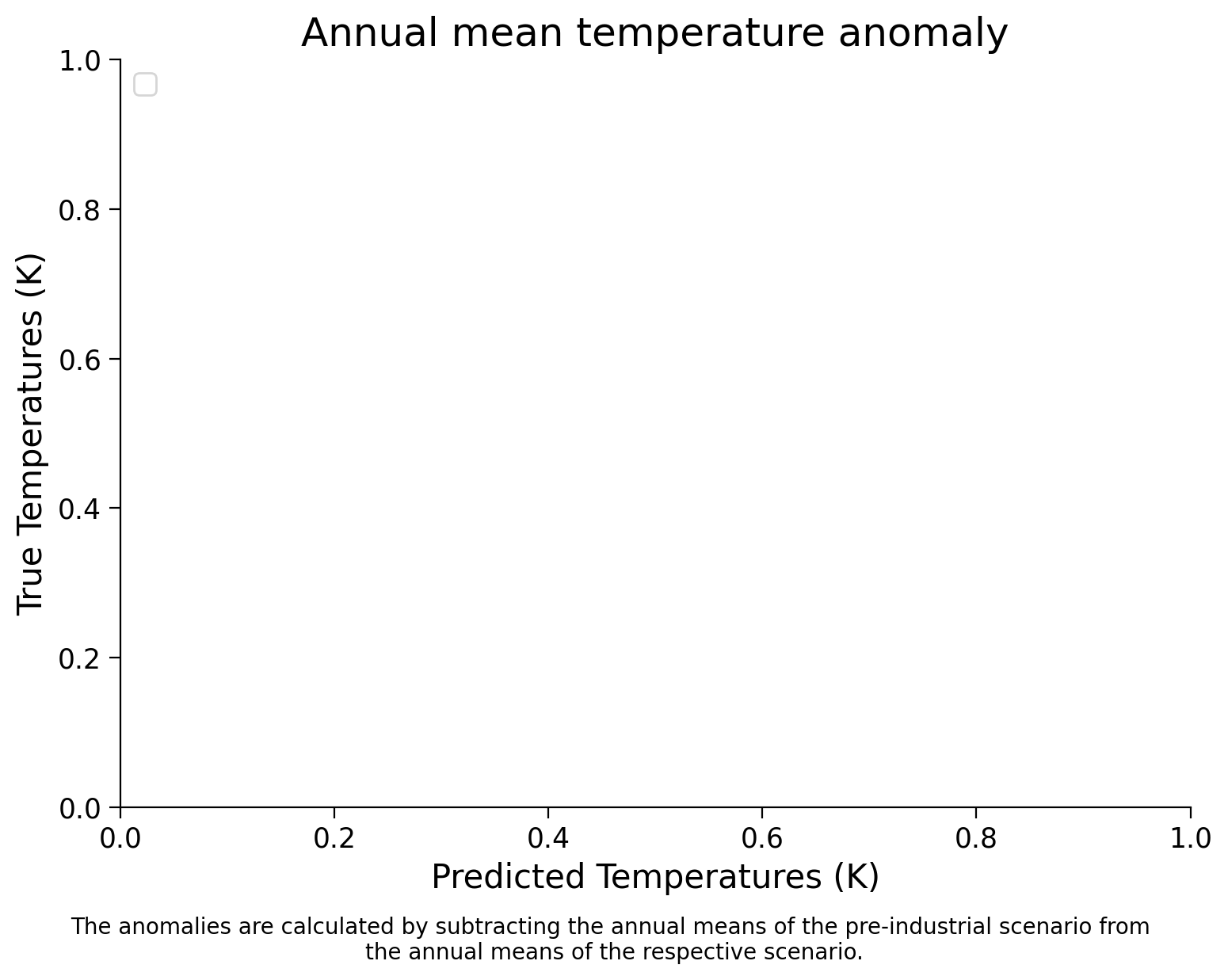
Example output:
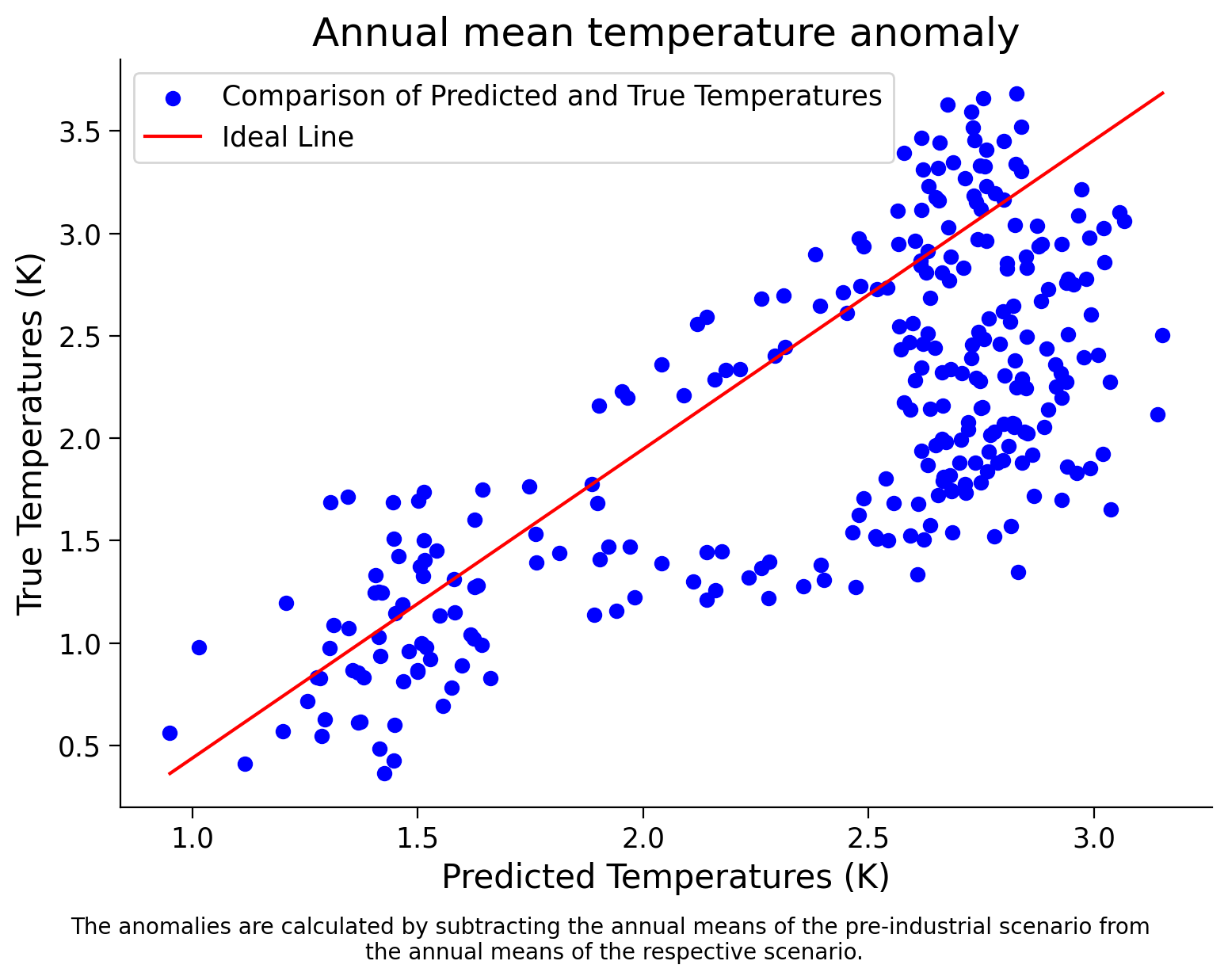
Submit your feedback#
Show code cell source
# @title Submit your feedback
content_review(f"{feedback_prefix}_Coding_Exercise_1_2")
Question 1.2: Performance of the model for new spatial location data#
Have you observed the decrease in score?
What do you believe could be the cause of this?
What do you think would happen if the model was tested on an even farther away region, for example, in North America?
Submit your feedback#
Show code cell source
# @title Submit your feedback
content_review(f"{feedback_prefix}_Questions_1_2")
Summary#
In this tutorial, you investigated the generalization capacity of machine learning models to novel geographical regions. The process involved assessing model performance on spatial datasets from diverse locations, shedding light on the model’s adaptability across varying environmental contexts.


