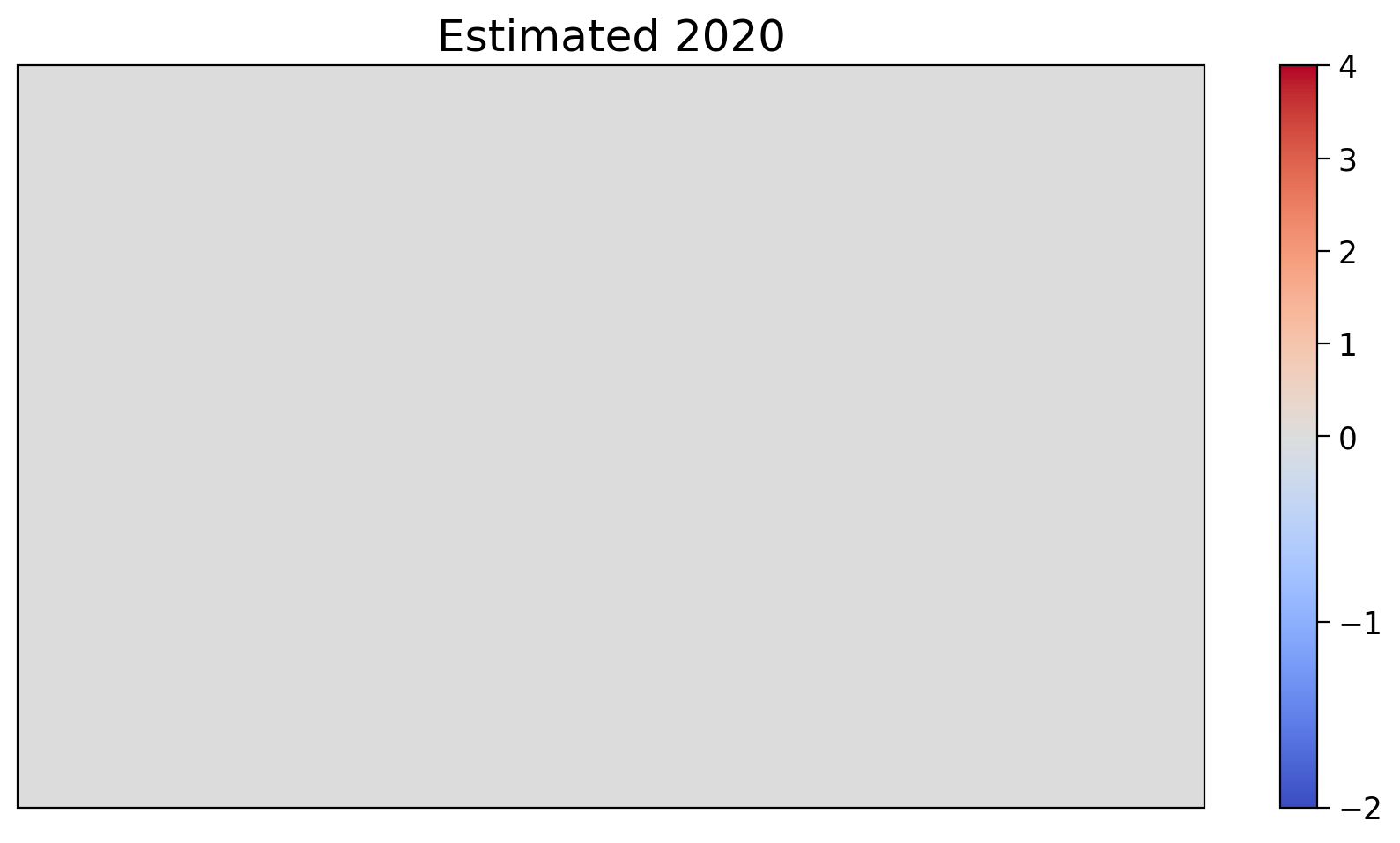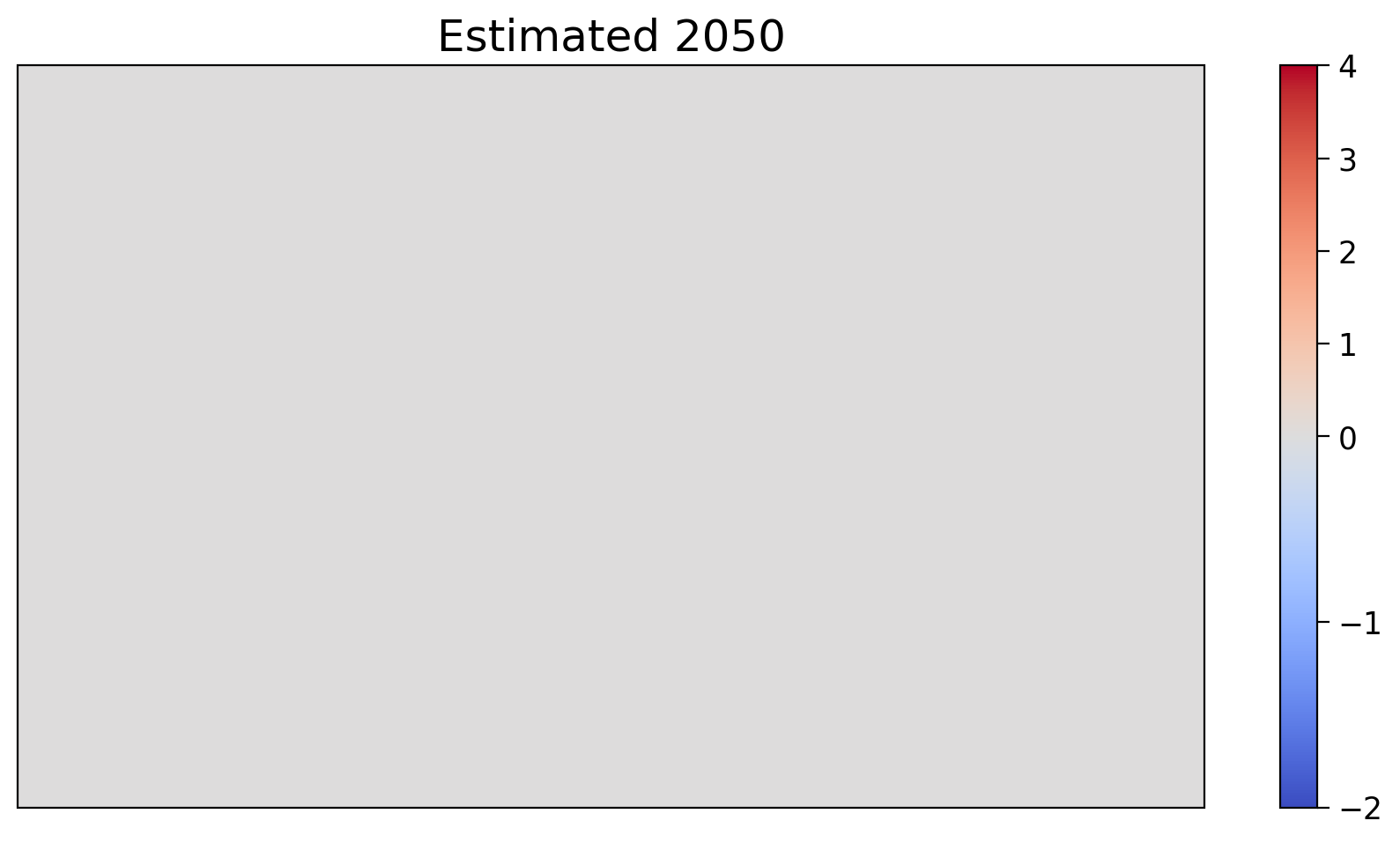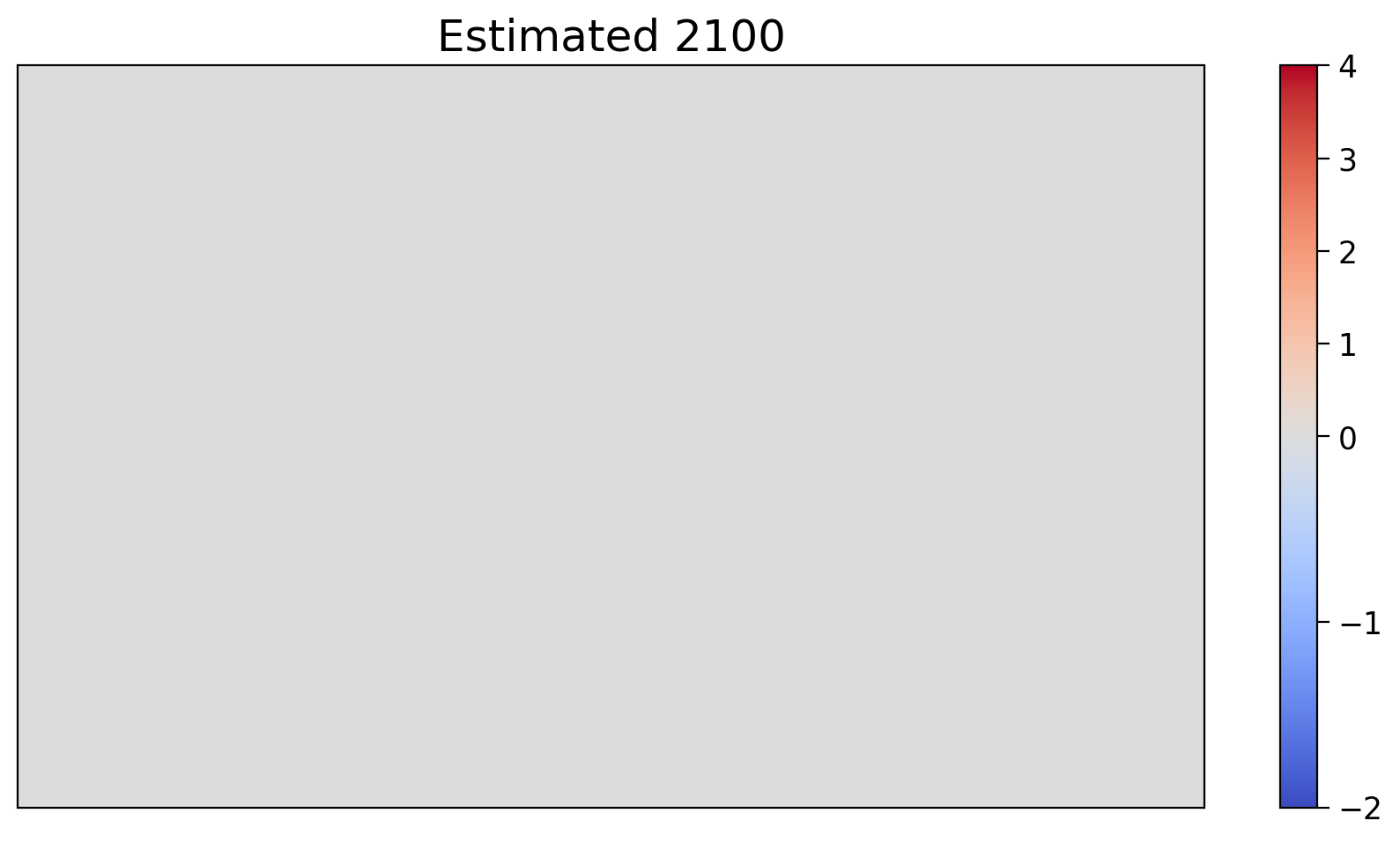Bonus Tutorial 7: Deep Learning for Climate Prediction with CNN-LSTMs (PyTorch)#
Week 2, Day 4, AI and Climate Change
Content creators: Deepak Mewada, Grace Lindsay
Content reviewers: Jenna Pearson
Content editors: Deepak Mewada, Grace Lindsay
Production editors: Jenna Pearson, Konstantine Tsafatinos
Our 2024 Sponsors: CMIP, NFDI4Earth
Tutorial Objectives#
Estimated timing of tutorial: 60 minutes
Welcome back! You’ve skillfully applied scikit-learn to climate modeling in Tutorial 1 and Tutorial 2. Now, get ready to dive into the world of Deep Learning using PyTorch! This tutorial focuses on a Convolutional Neural Network (CNN) combined with a Long Short-Term Memory (LSTM) network, a powerful architecture for spatiotemporal data.
In this tutorial, you will learn
Deep Learning Fundamentals
PyTorch Primer
Climate Data in Tensors
Defining the DL model -
CNN-LSTMTraining the Model
Making Prediction from the trained model
#Setup
import numpy as np # Numerical computing
import xarray as xr # Labeled multi-dimensional arrays
import pandas as pd # Data analysis and manipulation
import cartopy.crs as ccrs # Geospatial plotting
import matplotlib.pyplot as plt # Plotting
from types import MethodType
from IPython.display import clear_output
import types
import torch # PyTorch!
import torch.nn as nn # Neural network layers
import torch.optim as optim # Optimization algorithms
import torch.nn.functional as F
from torch.utils.data import DataLoader, TensorDataset
import random # Random number generation
#from tqdm import tqdm
from ipywidgets import interact, IntSlider
import os, sys, contextlib
import pooch
from IPython.display import display
import logging
import plotly.express as px
Install and import feedback gadget#
Show code cell source
# @title Install and import feedback gadget
!pip3 install vibecheck datatops --quiet
from vibecheck import DatatopsContentReviewContainer
def content_review(notebook_section: str):
return DatatopsContentReviewContainer(
"", # No text prompt
notebook_section,
{
"url": "https://pmyvdlilci.execute-api.us-east-1.amazonaws.com/klab",
"name": "comptools_4clim",
"user_key": "l5jpxuee",
},
).render()
feedback_prefix = "W2D4_T7"
Figure settings#
Show code cell source
# @title Figure settings
import ipywidgets as widgets # interactive display
%config InlineBackend.figure_format = 'retina'
plt.style.use(
"https://raw.githubusercontent.com/neuromatch/climate-course-content/main/cma.mplstyle"
)
Data retrieval helper function#
Show code cell source
# @title Data retrieval helper function
# Helper functions to download selected climate scenarios and test data (hidden setup)
# Silence pooch warnings (e.g., SHA256 hash prints)
import logging
logging.getLogger("pooch").setLevel(logging.CRITICAL)
import warnings
warnings.filterwarnings("ignore")
# Scenario-to-OSF code mapping
scenario_code_map = {
'ssp126': ('jvqg5', '9jmsy'),
#'ssp245': ('hqvkz', 'k7fqu'),
'ssp370': ('4snxb', 'zcafm'),
'ssp585': ('sejxt', 'vwg39'),
'hist-GHG': ('p84hg', 'ys7nu'),
'hist-aer': ('q7skr', 'bq3k8'),
'historical': ('kqxet', 'une23')
}
osf_base_url = "https://osf.io/download/"
# Suppress printing (used in background downloads)
@contextlib.contextmanager
def suppress_output():
# Save the current file descriptors
devnull = os.open(os.devnull, os.O_WRONLY)
old_stdout = os.dup(1)
old_stderr = os.dup(2)
try:
# Redirect stdout and stderr to /dev/null
os.dup2(devnull, 1)
os.dup2(devnull, 2)
yield
finally:
# Restore original stdout and stderr
os.dup2(old_stdout, 1)
os.dup2(old_stderr, 2)
os.close(devnull)
os.close(old_stdout)
os.close(old_stderr)
# Function to download train/val files for selected scenarios
def download_selected_scenarios(selected_climate_input_vars, train_val_dir="Data/train_val/"):
os.makedirs(train_val_dir, exist_ok=True)
file_map = {
'inputs_historical.nc': scenario_code_map['historical'][0],
'outputs_historical.nc': scenario_code_map['historical'][1]
}
for s in selected_climate_input_vars:
code_in, code_out = scenario_code_map[s]
file_map[f'inputs_{s}.nc'] = code_in
file_map[f'outputs_{s}.nc'] = code_out
with suppress_output():
for fname, code in file_map.items():
url = osf_base_url + code + "/"
_ = pooch.retrieve(url=url, known_hash=None, fname=fname, path=train_val_dir, progressbar=False)
# Function to download test files (must be called explicitly)
def download_test_data(test_dir="Data/test/"):
os.makedirs(test_dir, exist_ok=True)
file_map = {
'inputs_ssp245.nc': '8gpvw',
'outputs_ssp245.nc': '9pmtx'
}
with suppress_output():
for fname, code in file_map.items():
url = osf_base_url + code + "/"
_ = pooch.retrieve(url=url, known_hash=None, fname=fname, path=test_dir, progressbar=False)
Helper functions {“run”:“auto”,“display-mode”:“form”}#
Show code cell source
# @title Helper functions {"run":"auto","display-mode":"form"}
import matplotlib.pyplot as plt
from matplotlib.animation import FuncAnimation
from IPython.display import HTML, display, clear_output
from ipywidgets import interact
import warnings
from matplotlib.colors import LogNorm
warnings.filterwarnings("ignore", category=DeprecationWarning)
warnings.filterwarnings("ignore", message=".*FrozenMappingWarningOnValuesAccess.*")
# Ensure interactive mode
%matplotlib inline
flag=0 #to be used in section 10.1
# Helper function for climate scenario selector
def setup_scenario_selector():
# Available scenarios
available_scenarios = ['historical','ssp126', 'ssp370', 'ssp585', 'hist-GHG', 'hist-aer']
all_scenarios_set = set(available_scenarios)
# Declare global to store selected scenarios
global scenario_selected
scenario_selected = ['historical'] # Default
# Dropdown widget
selector = widgets.SelectMultiple(
options=available_scenarios,
value=tuple(scenario_selected),
description='Scenarios:',
rows=len(available_scenarios),
layout=widgets.Layout(width='50%'),
style={'description_width': 'initial'}
)
# Output area
output = widgets.Output()
# Callback on selection change
def on_change(change):
global scenario_selected
scenario_selected = list(selector.value)
with output:
clear_output(wait=True)
print(f"Selected scenarios: {scenario_selected}")
if set(scenario_selected) != all_scenarios_set:
missing = sorted(all_scenarios_set - set(scenario_selected))
print(f"Tip: You did not select: {missing}")
print("For better model performance, select **all** scenarios.")
# Call downstream logic (if defined)
download_selected_scenarios(scenario_selected)
# Attach observer
selector.observe(on_change, names='value')
# Initial display
on_change(None)
display(selector, output)
def setup_climate_input_selector():
# Make accessible outside the function
global selected_climate_input_vars
climate_vars = ['CO2', 'CH4', 'SO2', 'BC']
dropdown = widgets.SelectMultiple(
options=climate_vars,
value=('CO2',), # Default selection
description='Inputs:',
style={'description_width': 'initial'},
layout=widgets.Layout(width='50%'),
)
output = widgets.Output()
def on_change(change):
with output:
clear_output()
selected = list(dropdown.value)
missed = list(set(climate_vars) - set(selected))
print(f"Selected input variables: {selected}")
if missed:
print(f"⚠️ You missed: {missed}")
print("🔎 Tip: For best model performance, please select **all** input variables.")
else:
print("✅ All input variables selected. Great for training!")
# Update global variable
global selected_climate_input_vars
selected_climate_input_vars = selected
dropdown.observe(on_change, names='value')
display(dropdown, output)
on_change(None) # Initial trigger
def plot_climate_heatmap(Y_train, climate_var='pr'):
"""
Creates an interactive heatmap for visualizing climate variables over time.
Parameters:
- Y_train (xarray.Dataset): Dataset containing climate variables.
- climate_var (str): Variable to visualize (default: 'pr' for precipitation).
"""
climate_data = Y_train[0][climate_var] # Extract data for the first simulation
def plot_data(time_step=0):
fig = px.imshow(
climate_data.isel(time=time_step).values,
color_continuous_scale='viridis',
labels={'x': "Longitude", 'y': "Latitude"},
title=f"{climate_var.upper()} at Time Step {time_step}"
)
fig.show()
return widgets.interactive(plot_data, time_step=(0, climate_data.sizes['time'] - 1, 1))
def plot_climate_timeseries(Y_train, climate_var='pr', latitude=50.0, longitude=-120.0):
"""
Creates an interactive time series plot for a specific location.
Parameters:
- Y_train (xarray.Dataset): Climate dataset.
- climate_var (str): Climate variable to visualize.
- latitude (float): Latitude of the location.
- longitude (float): Longitude of the location.
"""
# Find the closest grid point
lat_idx = np.abs(Y_train[0]['latitude'] - latitude).argmin()
lon_idx = np.abs(Y_train[0]['longitude'] - longitude).argmin()
# Extract time series data for this location
climate_time_series = Y_train[0][climate_var][:, lat_idx, lon_idx]
# Create the interactive plot
fig = px.line(
x=Y_train[0]['time'],
y=climate_time_series,
labels={'x': "Time", 'y': f"{climate_var.upper()}"},
title=f"{climate_var.upper()} Time Series at ({latitude}, {longitude})"
)
fig.show()
def interactive_variable_selector(Y_train, plot_function):
"""
Creates an interactive dropdown menu to select a climate variable
and updates the visualization accordingly.
Parameters:
- Y_train (xarray.Dataset): Dataset containing climate variables.
- plot_function (function): Function to visualize the selected climate variable.
"""
variable_selector = widgets.Dropdown(
options=list(Y_train[0].data_vars.keys()),
description="Variable:"
)
def update_variable(selected_var):
plot_function(Y_train, selected_var) # Call the plotting function with the selected variable
return widgets.interactive(update_variable, selected_var=variable_selector)
def compare_inputs_outputs(X_train_torch, Y_train_torch):
"""
Creates an interactive widget to compare input climate variables with
the predicted surface air temperature (TAS).
Parameters:
- X_train_torch (torch.Tensor): Input climate variables (samples, time, variables, height, width)
- Y_train_torch (torch.Tensor): Target temperature values (samples, time, height, width)
"""
def plot_sample(sample_idx, time_step):
"""
Helper function to plot climate variables and TAS for a given sample and time step.
"""
input_sample = X_train_torch[sample_idx, time_step].cpu().numpy() # Shape: (4, 96, 144)
output_sample = Y_train_torch[sample_idx, 0].cpu().numpy() # Shape: (96, 144)
variables = ["CO₂", "CH₄", "SO₂", "Black Carbon"]
fig, axes = plt.subplots(1, 5, figsize=(20, 4))
for i in range(4):
im = axes[i].imshow(input_sample[i], cmap="coolwarm", origin="lower")
axes[i].set_title(variables[i])
fig.colorbar(im, ax=axes[i], shrink=0.6)
# Plot output TAS
im = axes[4].imshow(output_sample, cmap="coolwarm", origin="lower")
axes[4].set_title("Surface Air Temperature (TAS)")
fig.colorbar(im, ax=axes[4], shrink=0.6)
plt.suptitle(f"Comparison at Time Step {time_step}, Sample {sample_idx}")
plt.tight_layout()
plt.show()
# Interactive Widget
interact(plot_sample,
sample_idx=widgets.IntSlider(min=0, max=X_train_torch.shape[0]-1, step=1, value=0, description="Sample"),
time_step=widgets.IntSlider(min=0, max=X_train_torch.shape[1]-1, step=1, value=0, description="Time Step"))
def animate_climate_variables(X_train_torch, sample_idx=0, scale_mode='auto'):
"""
Creates an interactive animation to visualize selected climate input variables
(CH₄, Black Carbon) over time, with optional log or linear scaling.
"""
# Clear previous figures and outputs
plt.close('all')
clear_output(wait=True)
# Extract input variables for the given sample
input_seq = X_train_torch[sample_idx].cpu().numpy() # Shape: (time, variables, height, width)
# Only use CH₄ (1) and Black Carbon (3)
selected_indices = [1, 3]
variables = ["CH₄", "Black Carbon"]
# Prepare selected input
input_seq = input_seq[:, selected_indices, :, :] # Now shape is (time, 2, H, W)
# Create figure and axes
fig, axes = plt.subplots(1, 2, figsize=(10, 4), constrained_layout=True)
# Precompute color scale limits or normalization
vmins, vmaxs, norms = [], [], []
for i in range(len(variables)):
data = input_seq[:, i, :, :]
data_flat = data.flatten()
all_positive = np.all(data_flat > 0)
if scale_mode == 'log' and all_positive:
norm = LogNorm(vmin=np.percentile(data_flat, 5), vmax=np.percentile(data_flat, 95))
norms.append(norm)
vmins.append(None)
vmaxs.append(None)
elif scale_mode == 'auto' and all_positive:
norm = LogNorm(vmin=np.percentile(data_flat, 5), vmax=np.percentile(data_flat, 95))
norms.append(norm)
vmins.append(None)
vmaxs.append(None)
else:
norm = None
norms.append(norm)
vmins.append(np.percentile(data_flat, 5))
vmaxs.append(np.percentile(data_flat, 95))
# Initialize image plots
ims = []
for i, ax in enumerate(axes):
if norms[i]:
im = ax.imshow(input_seq[0, i], cmap="coolwarm", origin="lower", norm=norms[i])
else:
im = ax.imshow(input_seq[0, i], cmap="coolwarm", origin="lower", vmin=vmins[i], vmax=vmaxs[i])
ax.set_title(f"{variables[i]} (Year 1)")
fig.colorbar(im, ax=ax, shrink=0.6)
ims.append(im)
# Animation update function
def update(frame):
for i, im in enumerate(ims):
im.set_data(input_seq[frame, i])
axes[i].set_title(f"{variables[i]} (Year {frame+1})")
ani = FuncAnimation(fig, update, frames=input_seq.shape[0], interval=500, repeat=True)
clear_output(wait=True)
display(HTML(ani.to_jshtml()))
# 1. Live Loss & Validation Tracking
def plot_loss():
plt.figure(figsize=(8, 5))
plt.plot(range(1, len(train_losses) + 1), train_losses, label="Training Loss", marker="o")
plt.plot(range(1, len(val_losses) + 1), val_losses, label="Validation Loss", marker="s")
plt.xlabel("Epoch")
plt.ylabel("Loss")
plt.title("Training & Validation Loss Over Time")
plt.legend()
plt.grid()
plt.show()
# 2. Weight & Gradient Evolution (Histogram)
def plot_weight_gradients(epoch):
if epoch < len(weights_history):
weights = np.concatenate([w.flatten() for w in weights_history[epoch]])
grads = np.concatenate([g.flatten() for g in grads_history[epoch]]) if grads_history[epoch] else None
fig, ax = plt.subplots(1, 2, figsize=(12, 5))
ax[0].hist(weights, bins=50, color="blue", alpha=0.7)
ax[0].set_title(f"Model Weights Distribution (Epoch {epoch+1})")
ax[0].set_xlabel("Weight Value")
ax[0].set_ylabel("Frequency")
if grads is not None:
ax[1].hist(grads, bins=50, color="red", alpha=0.7)
ax[1].set_title(f"Gradient Distribution (Epoch {epoch+1})")
ax[1].set_xlabel("Gradient Value")
ax[1].set_ylabel("Frequency")
plt.show()
# 3. Sample Predictions Over Time (Slider)
def plot_predictions1(epoch):
cnn_model.eval()
with torch.no_grad():
X_input = X_train_torch[:10].to(next(cnn_model.parameters()).device)
Y_pred = cnn_model(X_input).cpu().numpy()
#Y_pred = cnn_model(X_train_torch[:10]).cpu().numpy()
Y_true = Y_train_torch[:10].cpu().numpy()
plt.figure(figsize=(8, 5))
plt.plot(Y_true[epoch].flatten(), label="Ground Truth", marker="o")
plt.plot(Y_pred[epoch].flatten(), label="Predicted", linestyle="dashed", marker="x")
plt.xlabel("Time Steps")
plt.ylabel("Climate Variable")
plt.title(f"Predictions vs. Ground Truth (Sample {epoch+1})")
plt.legend()
plt.grid()
plt.show()
def plot_predictions(y_true, y_pred, title):
"""Plots predicted vs. actual values as spatial maps."""
fig, axes = plt.subplots(1, 2, figsize=(12, 5))
vmin, vmax = np.percentile(y_true, [5, 95])
axes[0].imshow(y_true.squeeze(), cmap='coolwarm', vmin=vmin, vmax=vmax)
axes[0].set_title('Ground Truth')
axes[0].axis('off')
axes[1].imshow(y_pred.squeeze(), cmap='coolwarm', vmin=vmin, vmax=vmax)
axes[1].set_title('Prediction')
axes[1].axis('off')
plt.show()
#for widgets
def compare_inputs_outputs(sample_idx, time_step):
"""
Compare selected input climate variables (CH₄, Black Carbon) with predicted temperature change (TAS).
"""
input_sample = X_train_torch[sample_idx, time_step].cpu().numpy() # (4, 96, 144)
output_sample = Y_train_torch[sample_idx, 0].cpu().numpy() # (96, 144)
# Only include CH₄ (index 1) and Black Carbon (index 3)
selected_indices = [1, 3]
variables = ["CH₄", "Black Carbon"]
fig, axes = plt.subplots(1, 3, figsize=(15, 4))
for i, idx in enumerate(selected_indices):
im = axes[i].imshow(input_sample[idx], cmap="coolwarm", origin="lower")
axes[i].set_title(variables[i])
fig.colorbar(im, ax=axes[i], shrink=0.6)
# Plot output TAS
im = axes[2].imshow(output_sample, cmap="coolwarm", origin="lower")
axes[2].set_title("Surface Air Temperature (TAS)")
fig.colorbar(im, ax=axes[2], shrink=0.6)
plt.suptitle(f"Comparison at Time Step {time_step}, Sample {sample_idx}")
plt.tight_layout()
plt.show()
Set random seed, when using pytorch {“run”:“auto”,“display-mode”:“form”}#
Executing set_seed(seed=seed) you are setting the seed
Show code cell source
# @title Set random seed, when using `pytorch` {"run":"auto","display-mode":"form"}
# @markdown Executing `set_seed(seed=seed)` you are setting the seed
# for DL its critical to set the random seed so that students can have a
# baseline to compare their results to expected results.
# Read more here: https://pytorch.org/docs/stable/notes/randomness.html
# Call `set_seed` function in the exercises to ensure reproducibility.
def set_seed(seed=None, seed_torch=True):
if seed is None:
seed = np.random.choice(2 ** 32)
random.seed(seed)
np.random.seed(seed)
if seed_torch:
torch.manual_seed(seed)
torch.cuda.manual_seed_all(seed)
torch.cuda.manual_seed(seed)
torch.backends.cudnn.benchmark = False
torch.backends.cudnn.deterministic = True
print(f'Random seed {seed} has been set.')
# In case that `DataLoader` is used
def seed_worker(worker_id):
worker_seed = torch.initial_seed() % 2**32
np.random.seed(worker_seed)
random.seed(worker_seed)
set_seed(seed=2021, seed_torch=False) # change 2021 with any number you like
Random seed 2021 has been set.
Set device (GPU or CPU). Execute set_device()#
Show code cell source
# @title Set device (GPU or CPU). Execute `set_device()`
# especially if torch modules used.
# inform the user if the notebook uses GPU or CPU.
def set_device():
device = "cuda" if torch.cuda.is_available() else "cpu"
if device != "cuda":
print("GPU is not enabled in this notebook. But it will help make training faster if GPU is enabled. \n"
"If you want to enable it, in the menu under `Runtime` -> \n"
"`Hardware accelerator.` and select `GPU` from the dropdown menu")
else:
print("GPU is enabled in this notebook. \n"
"If you want to disable it, in the menu under `Runtime` -> \n"
"`Hardware accelerator.` and select `None` from the dropdown menu")
return device
device= set_device()
GPU is not enabled in this notebook. But it will help make training faster if GPU is enabled.
If you want to enable it, in the menu under `Runtime` ->
`Hardware accelerator.` and select `GPU` from the dropdown menu
Note:
GPU acceleration is optional for this tutorial. All code can be executed on CPUs, though some steps (especially model training) may take longer. Please allow additional time when running on CPU-only environments and meanwhile go through the remaining tutorial.
Video 1: Deep Learning Techniques#
Submit your feedback#
Show code cell source
# @title Submit your feedback
content_review(f"{feedback_prefix}_Deep_Learning_Techniques")
If you want to download the slides: https://osf.io/download/abem5/
Submit your feedback#
Show code cell source
# @title Submit your feedback
content_review(f"{feedback_prefix}_Deep_Learning_Techniques")
Section 1. Transitioning to Deep Learning with PyTorch: From Machine Learning to Deep Learning in Climate Data Analysis#
Section 1.1 Why Move from Machine Learning to Deep Learning?#
In our previous tutorials, we used Machine Learning (ML) models, such as Random Forests and Gradient Boosting Machines, to analyze climate data. These models are effective when working with structured, tabular datasets but come with limitations:
1️⃣ Manual Feature Engineering: ML models require carefully selected and engineered features, which may not fully capture hidden patterns in climate data.
2️⃣ Limited Spatial & Temporal Awareness: Climate data is highly spatiotemporal, meaning relationships exist across both space and time—something ML models struggle to capture.
3️⃣ Scalability Issues: ML techniques work well on small to medium-sized datasets, but struggle with high-dimensional and large-scale climate datasets.
🔹 Deep Learning (DL), on the other hand, is designed to overcome these challenges by automatically learning features from raw, unstructured climate data. Unlike ML, DL models can handle large datasets, capture complex dependencies, and extract meaningful insights without the need for manual feature engineering.
🔍 Aspect |
⚡ Machine Learning (Previous Tutorials) |
🚀 Deep Learning (This Tutorial) |
|---|---|---|
Input Data |
Structured tabular format |
Raw climate data ( |
Feature Engineering |
Manual selection required |
Automatic feature extraction |
Spatial Awareness |
Limited or none |
Captures spatial dependencies |
Temporal Awareness |
Limited |
Captures long-term patterns |
Scalability |
Suitable for small datasets |
Efficient for large datasets |
Section 1.1.1 ML Input vs. DL Input: What Changes?#
Machine Learning in Previous Tutorials
Input: Climate variables from 2015 and projected emissions (2015–2050)
Output: Predicted 2050 temperature anomaly
Data Format: Tabular representation with location-scenario pairs
Limitation: Spatial and temporal dependencies were not explicitly preserved
While ML models performed well, they lacked the ability to capture complex spatiotemporal relationships present in climate data.
Deep Learning for Spatiotemporal Data Deep learning enables us to work with high-dimensional climate data while maintaining its spatial and temporal structure. Instead of using tabular data, we now process climate data in its original NetCDF format, which includes:
Variables: CO₂, CH₄, SO₂, BC
Dimensions:
(time, latitude, longitude)Input: Entire climate maps over time
Output: Future climate projections at a grid level
Why This Transition?
🚀 Advantage |
🔍 Benefit in Climate Modeling |
|---|---|
Retains Spatial Structure |
Climate data is naturally spatial—DL can learn patterns across regions |
Captures Temporal Trends |
Climate events are time-dependent—DL can model long-term patterns |
Works with Raw Data |
No need for manual feature engineering—model extracts features directly |
Uses CNNs & LSTMs |
Specialized layers handle both spatial (CNNs) and temporal (LSTMs) relationships |
Section 1.2 What is Deep Learning?
## Section 1.2 What is Deep Learning?Deep Learning (DL) is a specialized branch of Machine Learning that uses Artificial Neural Networks (ANNs) to learn from data in a hierarchical manner. Instead of relying on handcrafted features, DL models extract patterns directly from raw data through multiple processing layers.
Key Components of Deep Learning
🔹 1. Neural Networks
Deep learning models are composed of neurons (inspired by the human brain).
Neurons are organized into layers—each transforming the input data into meaningful representations.
More layers = Deeper learning, hence the term “deep learning”.
🔹 2. Training via Backpropagation
The model learns by adjusting weights using a technique called gradient descent.
The error is propagated backward to refine the model iteratively.
🔹 3. Deep Learning Architectures
Convolutional Neural Networks (CNNs): Ideal for processing spatial climate data (e.g., satellite images).
Recurrent Neural Networks (RNNs) & LSTMs: Designed for sequential data (e.g., temperature trends over time).
Hybrid CNN-LSTM Models: Capture both spatial and temporal dependencies—perfect for climate prediction.
Section 1.3 Why Deep Learning?
## Section 1.3 Why Deep Learning? * **Automated Feature Extraction:** Deep learning models automatically discover complex relationships from the data, reducing reliance on manual feature engineering. * **Spatiotemporal Modeling:** CNN-LSTMs can simultaneously analyze spatial patterns and temporal dependencies, surpassing the capabilities of simpler models. * **Handles Complex Data:** Able to handle the high dimensional climate data more affectively than previous approaches.Sectoin 1.4 Why PyTorch?
## Section 1.4 Why PyTorch?To build our deep learning models, we will use PyTorch—one of the most widely used deep learning frameworks. PyTorch provides flexibility, intuitive coding, and GPU acceleration, making it an excellent choice for research and production applications.
Advantages of PyTorch
✅ Dynamic Computation Graphs: Unlike TensorFlow, PyTorch builds computational graphs dynamically, making debugging easier.
✅ Easy-to-Use API: Simple, Pythonic syntax that integrates seamlessly with NumPy.
✅ Efficient GPU Acceleration: Allows rapid training on GPUs, making deep learning models highly scalable.
✅ Robust Library Ecosystem: Includes built-in modules for automatic differentiation, optimization, and dataset handling.
PyTorch Essentials for This Tutorial
🔧 PyTorch Module |
Purpose |
|---|---|
|
Core data structure for PyTorch models |
|
Provides layers like CNN, LSTM, etc. |
|
Optimizers for training models |
|
Automatic differentiation for backpropagation |
|
Handles datasets and dataloaders |
💡 In this tutorial, we will use PyTorch to implement a CNN-LSTM model for climate prediction, leveraging both spatial and temporal patterns in raw climate data.
Section 1.5 Critique of the Previous ML Tutorial: What Can Be Improved?
## Section 1.5 Critique of the Previous ML Tutorial: What Can Be Improved?While our previous ML-based approach was effective, it had some limitations that we aim to address with deep learning:
🔹 Limited Generalization: The ML model was trained on a condensed dataset, meaning it might not generalize well to real-world, large-scale climate data.
🔹 Feature Engineering Dependency: The performance of ML models heavily depends on manual feature selection, which is time-consuming and requires domain expertise.
🔹 Inability to Capture Spatial/Temporal Dependencies: Tree-based ML models treat input features as independent variables, ignoring crucial spatial and temporal correlations in climate data.
🔹 Scalability Issues: As climate datasets grow in size, traditional ML methods struggle to handle the increasing data complexity efficiently.
By moving to deep learning, we address these shortcomings by:
✅ Using raw, high-dimensional climate data instead of condensed versions.
✅ Leveraging CNNs and LSTMs to automatically learn patterns from spatial and temporal data.
✅ Utilizing GPU-accelerated PyTorch models to efficiently handle large datasets.
Submit your feedback#
Show code cell source
# @title Submit your feedback
content_review(f"{feedback_prefix}_Section_1")
Section 2: ClimateBench Data Reloaded - Now in PyTorch!#
In this section, we transition from the pandas and scikit-learn world of Tutorials 1 and 2 to the tensor-centric universe of PyTorch. We’ll load a similar ClimateBench dataset, but prepare it for our CNN-LSTM architecture.
As before, we need a set of tools. Note the key change: we bring in torch and its related modules:
Note: For deateiled understanding of Pytorch and Deep leanring refer to Neuromacth Deep Learning Course’s W1D1Tutorial1
Working with Tensors: PyTorch's Core Data Structure
PyTorch revolves around tensors, which are multi-dimensional arrays similar to NumPy arrays, but with the added benefit of GPU acceleration. Think of a tensor as the fundamental building block for representing data in neural networks.
Why Tensors?
GPU Acceleration: Enable lightning-fast computations for complex models.
Automatic Differentiation: Seamlessly compute gradients for training.
Flexibility: Represent various data types (floats, integers, etc.).
Essential Components for Climate-Informed Deep Learning
torch.Tensor: The base data structure for representing climate variables (temperature, emissions, etc.).torch.nn: A module containing building blocks for defining our CNN-LSTM model architecture (convolutional layers, LSTM layers, etc.).torch.optim: Optimization algorithms (e.g., Adam) to train the model effectively.torch.utils.data.Dataset&torch.utils.data.DataLoader: Powerful tools for managing large climate datasets and efficiently feeding them into our model during training.
Pytorch core Component Breakdown Table
Component |
Symbol |
Purpose |
Climate Application Example |
|---|---|---|---|
Tensors |
⚡ |
GPU-accelerated multidimensional arrays |
Store 3D atmospheric data cubes |
nn.Module |
🧱 |
Neural network building blocks |
Create CNN-LSTM hybrid architectures |
Optimizers |
🎯 |
Parameter update strategies |
Adam for stable climate model training |
DataLoaders |
📂 |
Batch processing & shuffling |
Handle decades of climate observations |
Loss Functions |
📉 |
Model performance quantification |
MSE for temperature prediction |
Section 2.1 The Shift to Spatiotemporal Data: ClimateBench in Native Format#
In Tutorials 1 and 2, we trained machine learning models using a simplified, spatially-averaged dataset. While this approach was useful, it had limitations:
Loss of spatial information, reducing the model’s ability to capture regional climate variations
Limited temporal structure, as time-series emissions were flattened into tabular form
Now, we transition to deep learning, unlocking the full potential of the ClimateBench dataset by preserving its original spatial and temporal structure.
Recap: What Was the Previous Data Format?
What Was the Previous Data Format?#
Previously, we averaged across spatial dimensions and flattened the emissions time series, resulting in:
Shape:
(3240, 152)3240 rows → location-scenario combinations
152 columns → 2015 climate variables + time-averaged emissions
This simplified dataset was easier to process with scikit-learn, but it sacrificed critical spatial and temporal dependencies.
Recap: What Data Are We going to Use Now?
Recap: What Data Are We going to Use Now?#
We now work with the original NetCDF structure, which explicitly retains all spatial and temporal information. This dataset will be structured as:
Input (
X) →(766, 10, 96, 144, 4)766 sequences → extracted from all climate simulations
10 time steps → sliding window approach over years
96 latitude points → range:
-90° to 90°144 longitude points → range:
0° to 357.5°(2.5° increments)4 climate variables → CO₂, CH₄, SO₂, BC
Target (
Y) →(766, 1, 96, 144)Single time-step temperature anomaly prediction
This structure allows deep learning models to capture spatial dependencies (across latitude and longitude) and learn temporal trends (using recurrent or convolutional layers).
Overall#
In Tutorials 1 & 2, we worked with a pre-processed, tabular dataset optimized for scikit-learn.
Now, we will directly load and process the raw ClimateBench dataset using xarray. This ensures that our deep learning models can fully leverage the spatiotemporal structure of climate data.
💡 Next Step: Let’s dive into the code and see how to load and preprocess this data! 🚀
First, Define the path to the training data and then define the climate scenarios
Section 2.1.1 Data Retrieval#
Selection of Climate Scenarios for Model Training#
Choose one or more climate scenarios to train the model. More data can improve performance.
This cell can be re-executed to modify selections.
Available scenarios: ['ssp126', 'ssp370', 'ssp585', 'hist-GHG', 'hist-aer', 'historical']
Tip: Better select all scenario for best possible model perfromance.
Select and Download Climate Scenarios of your interest (Training Data)#
Run this cell to enable the Climate Scenarios selector dropdown.
Show code cell source
# @title Select and Download Climate Scenarios of your interest (Training Data)
# @markdown Run this cell to enable the Climate Scenarios selector dropdown.
setup_scenario_selector()
Downloading data from 'https://osf.io/download/kqxet/' to file '/home/runner/work/climate-course-content/climate-course-content/tutorials/W2D4_AIandClimateChange/student/Data/train_val/inputs_historical.nc'.
SHA256 hash of downloaded file: 85f206cda4846841c3b6a7814961682125b8239834ef4007eb1c8fadb143ba19
Use this value as the 'known_hash' argument of 'pooch.retrieve' to ensure that the file hasn't changed if it is downloaded again in the future.
Downloading data from 'https://osf.io/download/une23/' to file '/home/runner/work/climate-course-content/climate-course-content/tutorials/W2D4_AIandClimateChange/student/Data/train_val/outputs_historical.nc'.
SHA256 hash of downloaded file: 28df86a8a3131289d99ff661e78f52a15071a141e96b22c2d8c6542cc5e6b2a3
Use this value as the 'known_hash' argument of 'pooch.retrieve' to ensure that the file hasn't changed if it is downloaded again in the future.
Above cell downloads the required data to the temporary storage of your Colab session.
You can view the downloaded files under the folder icon 📁 on the left sidebar inside the sub-folder ‘Data’ .
Above cell downloads the required data to the temporary storage of your Colab session.
You can view the downloaded files under the folder icon 📁 on the left sidebar inside the sub-folder ‘Data’ .
Select Input Variables#
Run this cell to enable the input variables selector dropdown- slecet all for best performance
Show code cell source
# @title Select Input Variables
# @markdown Run this cell to enable the input variables selector dropdown- slecet all for best performance
# Call the function already defined under helper functions
setup_climate_input_selector()
data_path = "Data/train_val/" # Path to data in Colab RAM
len_historical = 165 # Historical period length